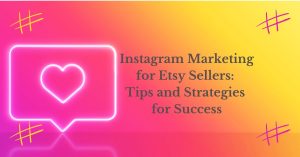Koalanda is a new platform that offers a number of helpful tools for sellers on Etsy. Some of its top features include a keyword tool, a listing editor and shop lists, supplemented by tons of useful data about the Etsy market. New features and tools are being developed and released regularly. Here are some of the currently existing ones that you might have overlooked, but which can really benefit your business.
Table of Contents
Snapshots in the Listing Editor
Koalanda’s Listing Editor allows you to edit the titles, keywords and descriptions of your listings directly in the platform, without having to go to the Etsy website. The changes are reflected in the Etsy listing as soon as you click the SAVE button. The option to restore old versions of the listing is particularly useful. This is possible because we take snapshots of all of your active listings several times a day.
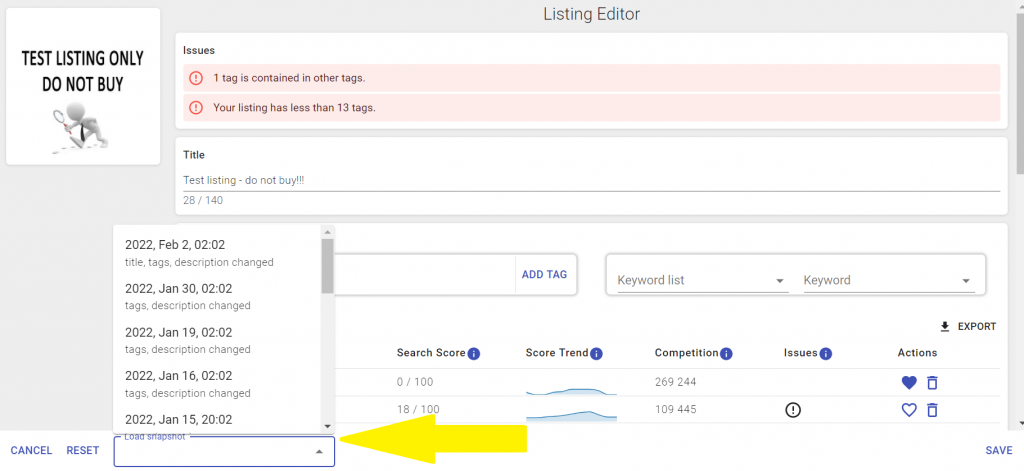
The Snapshots feature can save you hours or even days of work when:
- you want to replace tags related to a specific holiday or campaign (such as Black Friday, Christmas or Valentine’s Day). Changing the tags of multiple listings or restoring their previous versions can take a lot of time and effort. At the same time, Koalanda can show you the old version in a single click, and in just another click you can have it restored.
- you want to run some experiments. SEO requires a lot of hard work and many series of attempts. It is often difficult to figure out what works best for your business from the first try. This is why experts recommend making small changes and observing the results. If the result is negative, Koalanda allows you to easily restore the previous version of the listing and resume your optimization attempts.
Adding a keyword to more than one list
One of Koalanda’s best features, which can really save you a lot of time and efforts, is the possibility to create lists. These can be lists of keywords, competitor shops or listings that you can monitor regularly. There is no limit to the number of lists you can make, and each list can contain countless elements. By clicking on the heart that you will see in different places in our tools, you can add an element to an existing list or create a new one. But the greatest part is that you can add a keyword (as well as an Etsy shop or a listing) to multiple lists at the same time.
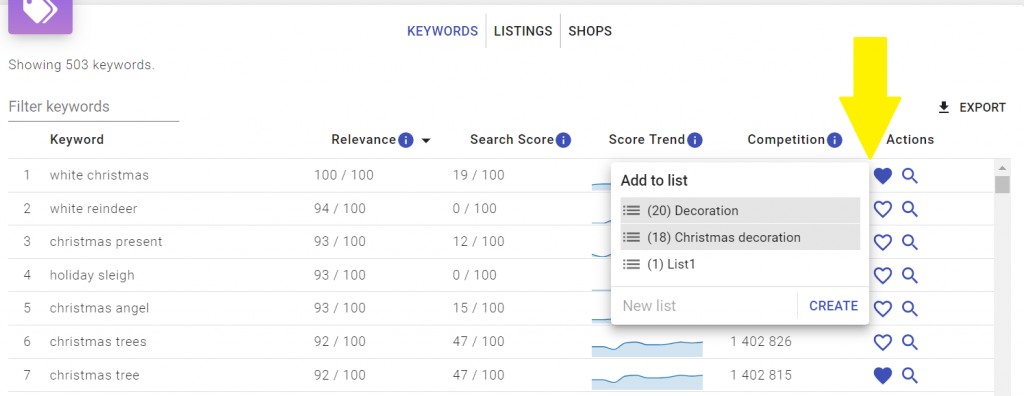
Section Filter in the Shop Inspector
Shop Inspector is the place where you can have a closer look at competitor shops. It allows you to check how a shop is doing overall (e.g., how it ranks in terms of Etsy sales), as well as the shop’s sales in the last 30 days or 12 months. Moreover, you can see the particular keywords the shop is using. Even better, you can use the drop-down menu to only show the keywords used for the listings in a specific section. For instance, if you are looking at a big knitwear shop, the keywords for the “Hats and Scarves” section will be quite different from the keywords for “Summer Vests”. This feature can become an invaluable tool for your competitive research.
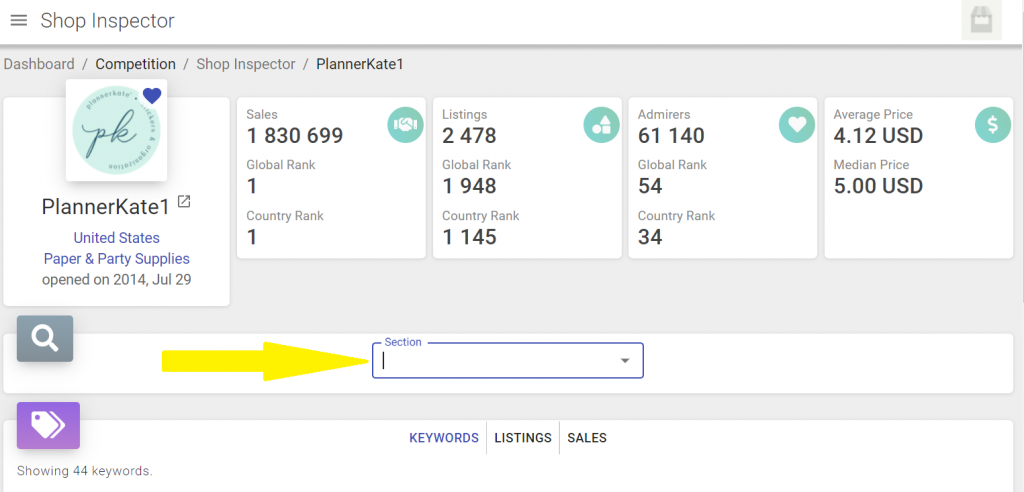
Maximum Competition Filter in Koalanda’s Keyword Tool
Koalanda’s Keyword Tool is the most powerful keyword tool for Etsy sellers. It offers not only a large variety of keywords, but also wide possibilities for filtering and narrowing down the results. And since it started showing the real competition on Etsy for a given keyword, the maximum competition filter has become more than useful. Up until recently, many of the results simply appeared in the category “more than 50,000,” but without any indication as to how much more. However, you are now able to see the exact number of products you will be competing against for a specific keyword. It is definitely not the same to compete against 100,000, 2 million and 13 million products. Applying this filter can help you immediately rule out keywords that will not earn you a spot on the first pages of search results. This is especially relevant for new and small shops.
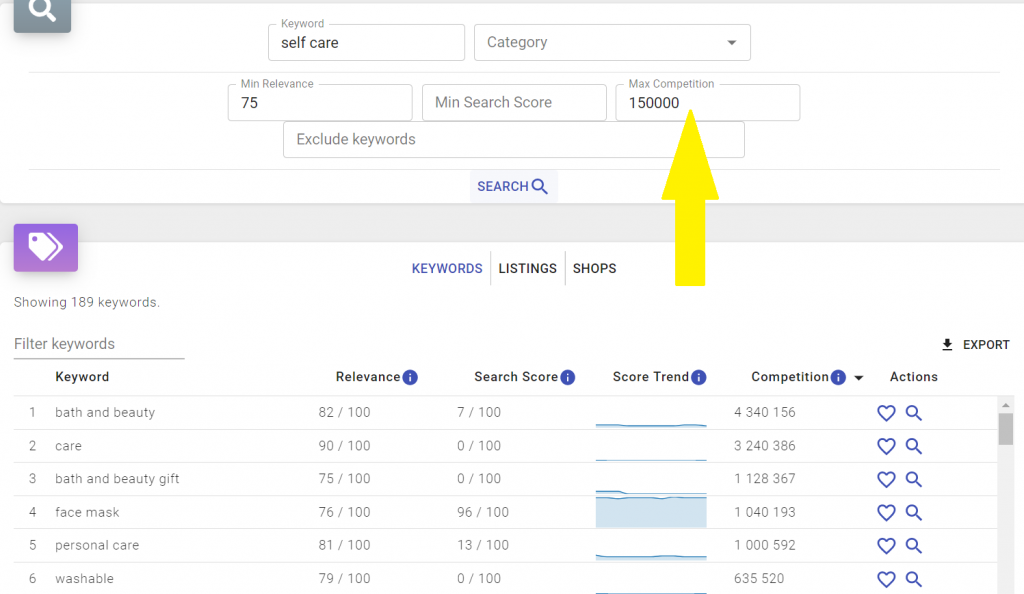
Average Price and Median Price
Here’s another thing you may have missed in the Shop Inspector. When you are looking at a particular shop, you can find some general information about the shop in the upper side of the screen. And while the number of sales, number of listings and number of admirers are fairly self-explanatory, this is not the case with the remaining two metrics. Average price and median price may sound confusing to many Etsy sellers, but there is nothing complicated about these terms.
Average price is the mean price of all the items available in a seller’s shop. Thus, if the seller offers 9 items at a price of USD 10 and one item at the price of USD 110, the average price would be USD 20. As you can see, this is twice the price of almost all of the seller’s items. This is why Koalanda also calculates median prices which take extreme deviations into account. The Median Price feature will exclude the cheapest and the most expensive items, and will give you an idea of the actual price of half the shop’s items (the mid-range). It is often the median price, and not the average price, that can help you identify whether a particular shop is selling at prices similar to yours.
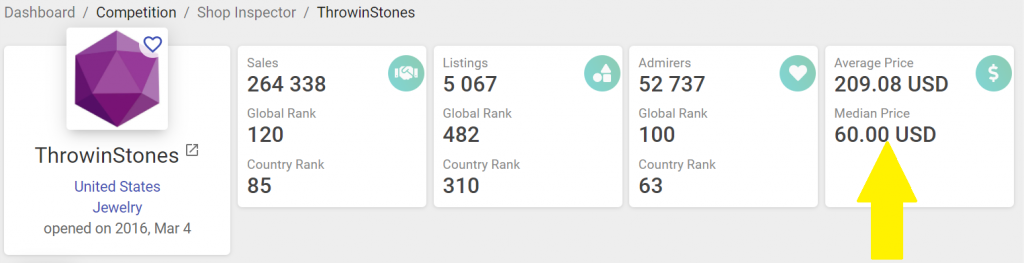
Excluding words in Keyword Tool
When you are looking for the right keywords, you want diversity. This is one of Koalanda’s top advantages — our keyword tool will offer you a wide variety of keywords. At the same time, some of the recommendations may be against the Etsy rules (e.g., trademarks) or irrelevant to your needs. There might be many results based on a specific word that you don’t like (such as a type of fabric or a style). In these cases, it can prove very useful to use the option to exclude specific words and phrases from the results.
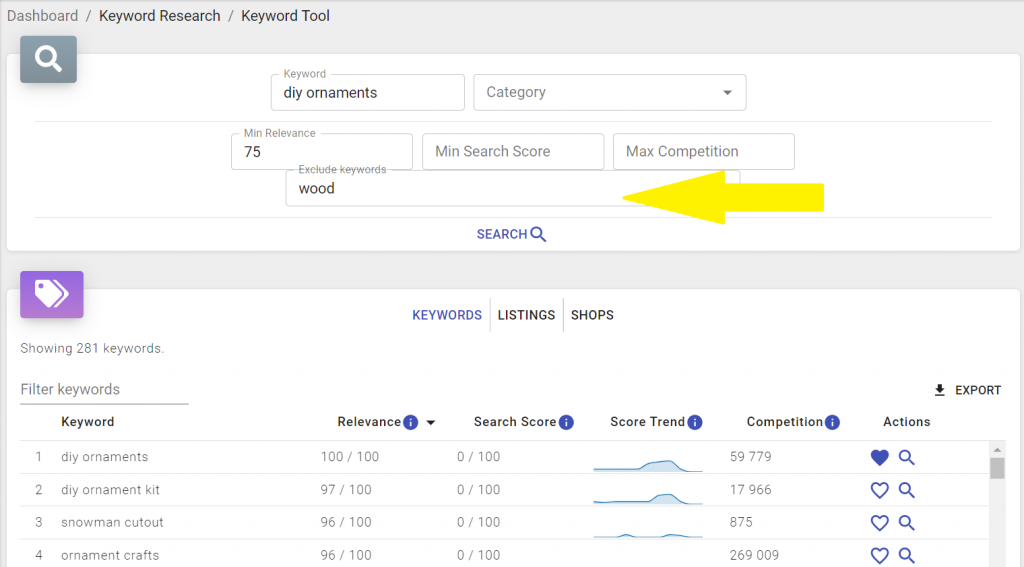
Filters in Shop Explorer
Shop Explorer is the place to explore and analyze the competition on Etsy. Koalanda collects data about all active Etsy shops every day. Shop Explorer allows you to quickly identify your competitors and then monitor their sales by using shop lists. You can easily find the top sellers in a given category or country. But let’s be honest — it is not practical to compare yourself to shops with thousands of listings or with over 10 years of experience if you have just entered the market. This is why the Shop Explorer filters in Koalanda can also be used to find shops in the same league as yours. Simply filter by minimum or maximum number of listings or by a range of years in which shops were opened.
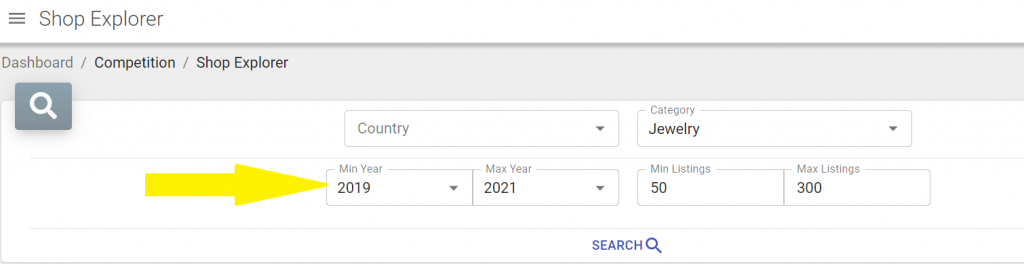
You can find Koalanda tutorials on our YouTube channel.
Join us on Facebook to learn more tricks on how to use Koalanda from other users in our online community.