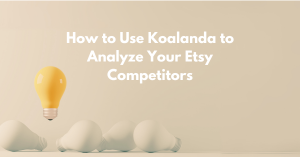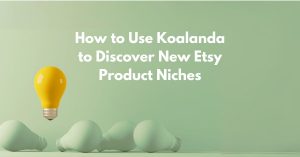Koalanda is an online service designed to help sellers increase their sales on Etsy. The platform provides a large number of tools, based on real Etsy data, that assist sellers with keyword research, SEO, product research, competitor analysis, and much more. This guide offers a quick overview of Koalanda’s capabilities.
Table of Contents
Dashboard
Once you log in, you’ll land on your dashboard. Here, you’ll get a quick overview of your shop’s main statistics:
- Overview of your shop performance compared to other shops on Etsy.
- Overview of your recent orders.
- Overview of your listings and their issues.
On the right side, you’ll see shortcuts to Koalanda’s most popular tools: the Etsy Keyword Tool, the Shop Inspector, and the Listing Inspector. On the left, you’ll find a sidebar with all our tools organized into categories. You can hide this sidebar anytime you want.
My Shop
The tools in the My Shop category are related to managing your listings and orders within your own shop. These tools are available only if you have connected your Etsy shop to Koalanda.
My Listings
The My Listings tool lets you browse through all your currently active Etsy listings, displaying their fundamental details – title, price, quantity, and more. Koalanda automatically analyzes all listings for SEO issues, like missing or duplicate tags, and lets you correct them directly from the platform. You can do this with the integrated Listing Editor tool. With it, you can edit the most important pieces of your listing – the title, tags, and description. Additionally, Koalada keeps track of all changes to each listing and allows you to restore a previous version of a listing with a single click.
My Orders
The My Orders section provides powerful tools for viewing and analyzing your orders. The tool displays various statistics and metrics about your orders and top-selling listings. It also allows you to dissect the data by country, time period, or even by listing. Using the My Orders tools, you can spot important trends and patterns in the orders, such as:
- Which countries do you sell the most to?
- In which country is a particular listing most popular?
- Do you get enough orders from repeat customers?
- And many more.
Keyword Research
The tools in the Keyword Research section let you discover, analyze, and organize your favorite Etsy keywords.
Keyword Tool
The best tool for finding long-tail keywords is Koalanda’s Etsy Keyword Tool. Simply enter your keyword, click “Search”, and observe the results. The first thing you see is an overview of the keyword’s fundamental metrics. The Search Score indicates how frequently buyers search for a specific keyword and interact with the search results, based on their activity over the last 2 weeks. The Score Trend displays the average Search Score for each month over the past year, providing a historical view of keyword popularity. Competition refers to the number of Etsy listings that compete for this keyword.
Further down, you’ll find a comprehensive list of keyword suggestions related to your search term. Each suggestion includes essential metrics such as relevance to the original keyword, search score, score trend, and competition level. The results are ordered by relevance to your keyword.
You can do lots of things with the data in the list:
- Add keywords to your keyword lists.
- Continue your research by analyzing any of the keyword suggestions.
- Export the keyword suggestions to a CSV file.
- View the related listings and shops.
- And many more.
Finally, the Keyword Tool keeps a history of your recent searches, allowing you to quickly revisit past keywords. It can be found in the Keyword Tool History section.
Trending Keywords
The Trending Keywords tool enables you to discover the most popular keywords on Etsy at the moment. The tool provides a long list of keywords, ordered by Search Score, and applicable either to Etsy as a whole or to a specific category. Additionally, you can filter the keywords by competition level. Using the Trending Keywords tool, you can discover intriguing product ideas that combine high search visibility with low competition.
Keyword Lists
With Keyword Lists, you can save and organize all the interesting keywords you’ve found. You can delete keywords, add new ones, and export lists without any limitations. There are no limits to this tool:
- You can create multiple lists.
- You can add the same keyword to several lists.
- You can include as many keywords as you like in a list.
Keyword Comparison
With the Keyword Comparison tool, you can compare the metrics of several keywords. Simply enter up to 20 keywords, separated by commas: within a second, the tool will display key metrics such as search score, competition level, and trend data for these words. You can add these keywords to lists or further explore any of the provided terms in the Keyword Tool.
The Keyword Comparison tool is useful if you already have several keyword options in mind and are deciding which one to choose.
Product Research
The Product Research section provides tools for finding new product niches, exploring trending products, and analyzing individual Etsy listings.
Trending Listings
With the Trending Listings tool, you can examine the currently top-selling listings on Etsy. Koalanda tracks the sales on Etsy in real-time and stores statistics about the sales history of every listing. With this data, the Trending Listings tool can display the top-selling listings in each Etsy category. You can focus your research on physical products, digital products, or supplies only. Listings can be sorted based on their sales over the last 30 days or over just the previous day.
Listing Inspector
For a closer look at a specific listing, use Koalanda’s Listing Inspector tool. Simply enter the listing ID or the Etsy link to the listing, and click “Inspect.” The tool will instantly display key details about the listing’s title, tags, description, and most importantly, its sales history. Using the Listing Inspector, you can determine if a listing is performing well on Etsy and potentially uncover the reasons for its success.
Listing Lists
You can organize your competitor listings into lists, similar to the keyword lists. Koalanda’s Listing Lists are flexible and powerful. You can:
- Create multiple lists;
- Add the same listing to several lists;
- Include as many listings as you like in a list.
Competition
The Competition section provides tools for discovering, analyzing, monitoring, and organizing your competitor shops.
Shop Explorer
The Shop Explorer tool displays a complete catalog of all active Etsy shops. This catalog includes details on sales, listings, and much more, and it is updated daily. By applying filters such as country, category, shop creation year range, and number of listings, you can pinpoint shops that best match your interest. Carefully review the results and save the shops that catch your eye to a list for further exploration.
Shop Inspector
Using the Shop Inspector, you can view detailed analysis details of a specific Etsy shop. The upper part of the screen shows a summary of the shop’s main information – its sales numbers, its ranking compared to other Etsy shops, the price distribution of its listings, and much more.
The lower part of the screen displays lots of details about various parts of the shop:
- The most common tags, along with their keyword metrics.
- The top-selling listings from the shop.
- The sales history, which can be viewed from the last 30 days or over the past 12 months.
Shop Lists
You can monitor your competitors by saving and organizing them in Shop Lists. Similar to the keyword and listing lists, you can create an unlimited number of shop lists, and add as many shops as you like to each list. The data in these lists is automatically updated every day.
Marketplace
The Marketplace section contains data and statistics about the Etsy marketplace as a whole. It can be used to analyze the performance and popularity of the Etsy platform more broadly.
Experiment with the Country Explorer and Country Inspector to uncover interesting and useful insights about shops from specific countries. You can explore:
- The distribution of shops per country,
- The top shops in each country,
- The performance of the shops in one country compared to another.
Similarly, the Category Explorer and Category Inspector provide statistics for the major Etsy categories: the number of shops in each category, the top countries in a category, and more.
Other Tools
The Other Tools section contains useful tools that are not directly related to keyword, product, competition, or market research.
Buyer Check
The Etsy Buyer Check tool provides a way to view a buyer’s review history for free. Using this tool, you can protect yourself from scammers and sketchy potential buyers. It is easy to use: simply input either the buyer’s Etsy ID or the URL of the buyer’s profile. Once entered, the tool will display the buyer’s reviews, including ratings, comments, the date of each review, and details of the items and shops reviewed. The Etsy Buyer Check tool maintains a database of reviews from Etsy buyers dating back to January 2022.
Further reading
You can get more details about any of Koalanda’s tools in their dedicated guides at https://koalanda.pro/help/.