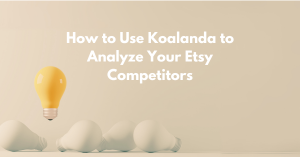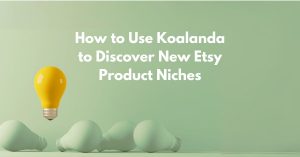Every Etsy seller, whether new or experienced, understands the importance of using the right keywords for their listings. Indeed, it is nearly impossible to run a successful Etsy business without optimized and effective SEO. Yet, discovering the best keywords for your listings is a challenging and constantly evolving task.
In this article, we will discuss the main approaches to Etsy keyword research. We will also show you how to efficiently implement these methods using Koalanda’s suite of keyword tools.
Table of Contents
Finding relevant keywords
When searching for product keywords, you usually start with a specific keyword that serves as your starting point. Typically, your product is already crafted, or you have an idea of what will be created, and you are seeking keywords to enhance its visibility in Etsy’s search results. These initial keywords are usually broad and generic, such as ‘silver earrings,’ ‘wall art,’ or ‘jewelry box.’ While they accurately describe your product, they are likely too competitive to bring significant traffic to your shop.
The best tool for finding more specific long-tail keywords is Koalanda’s Etsy Keyword Tool. Simply enter your keyword, click ‘Search’, and observe the results.
First, you’ll see the keyword overview section, which provides a quick view of the most important metrics for the searched keyword, including the search score, search score trend, and competition level.
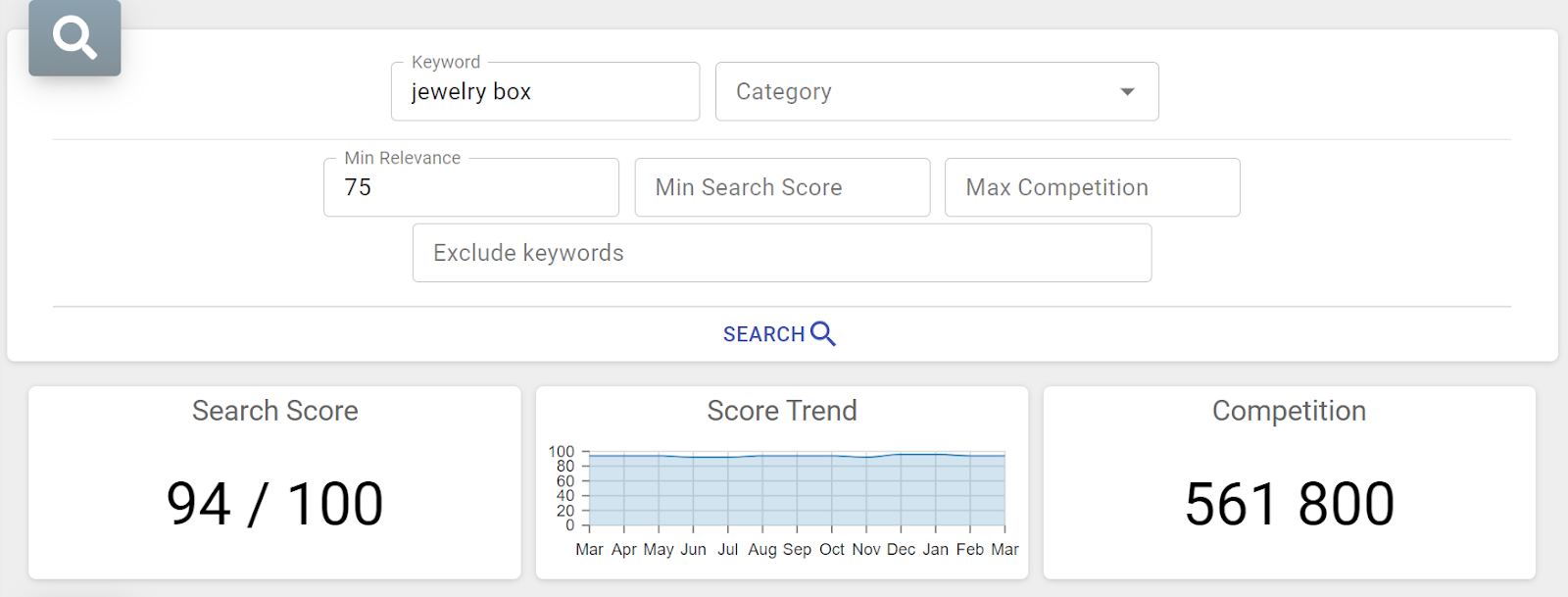
Further down, you’ll find a comprehensive list of keyword suggestions associated with your search term. Each suggestion includes essential metrics such as relevance to the original keyword, search score, search score trend, and competition level. The results are ordered by relevance to your keyword. You can also sort the list by search score or competition level.
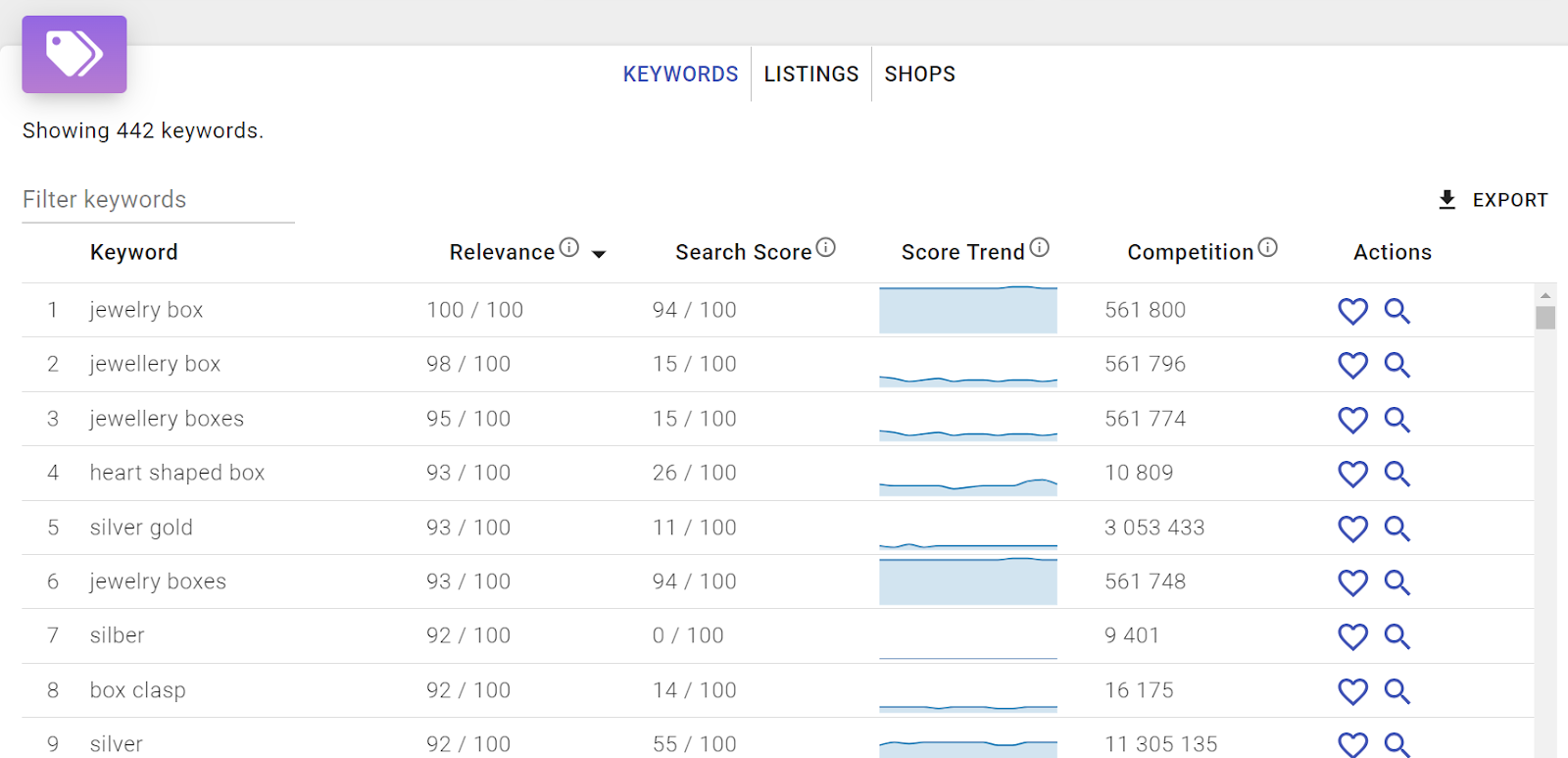
Understanding the Search Score
There are many ways to measure the efficiency of a keyword, including its search volume, conversion rate, click-through rate, among others. However, these metrics are not inherently meaningful on their own; they must be considered in conjunction with other metrics to draw accurate conclusions. Otherwise, they can be misleading. This is why we at Koalanda developed a new metric called the Search Score. Its primary purpose is to provide a single, easily interpretable number: the higher the Search Score, the greater the likelihood of making a sale with that keyword. The Search Score combines all the classic metrics into one. While the precise definition of this metric, based on statistical and machine learning algorithms, is beyond the scope of this article, the basic concept is straightforward and is illustrated in the two tables below:
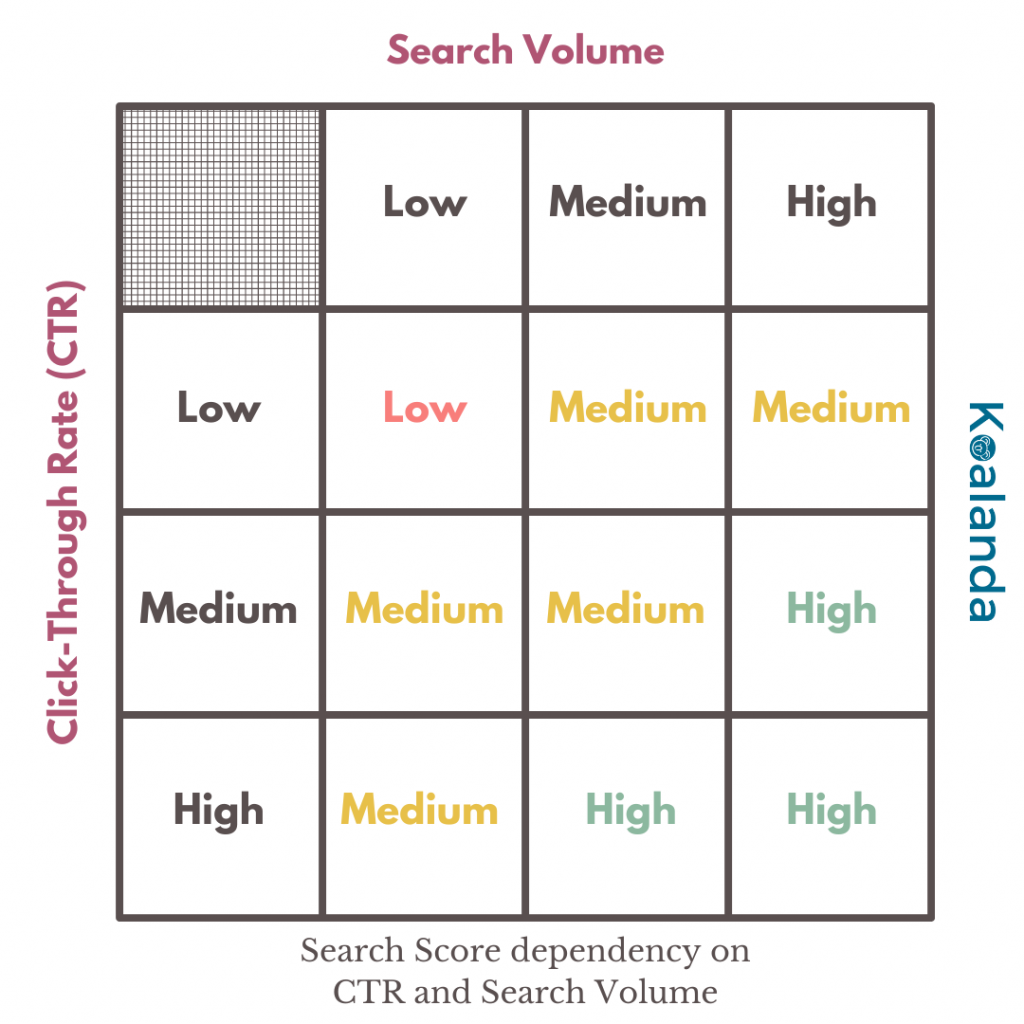
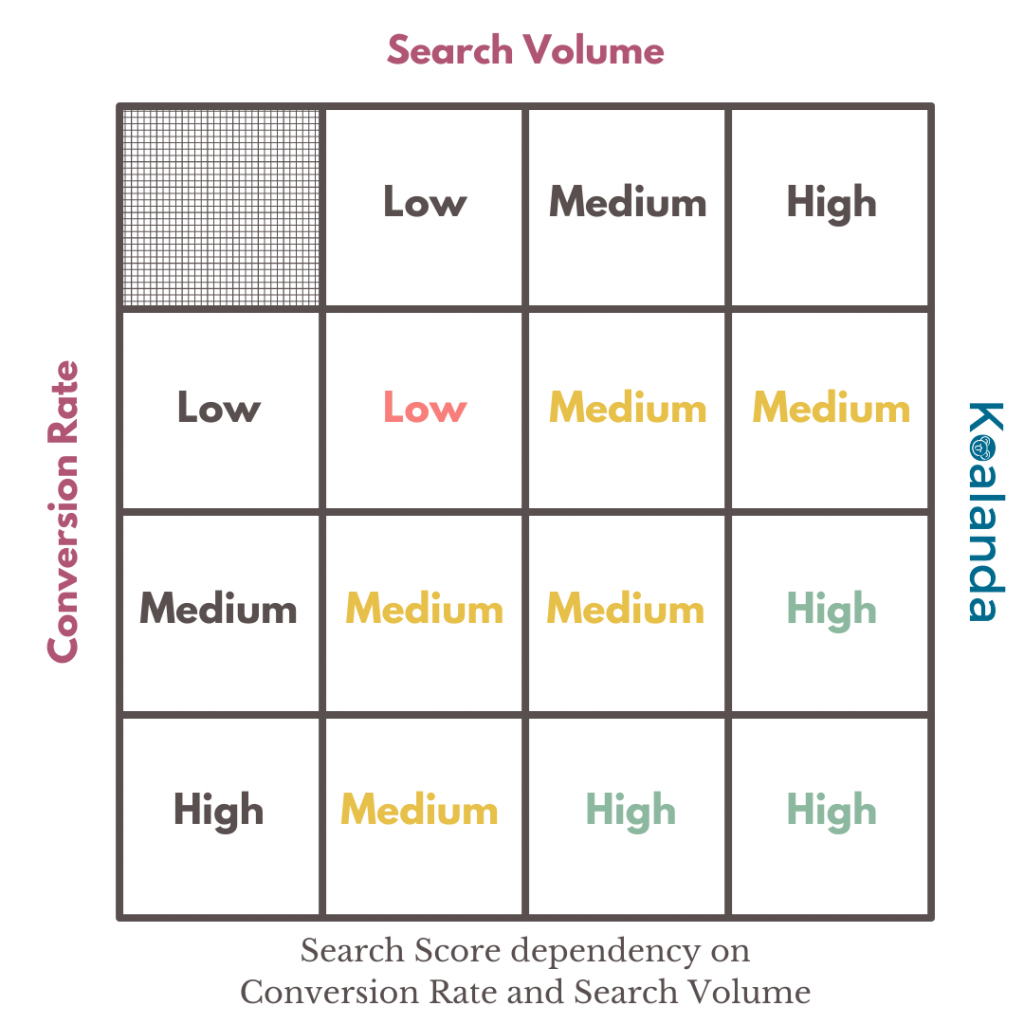
For a deeper dive into these keywords terms, read our dedicated blog post for understanding Etsy keyword research metrics.
Narrowing down the results
The Keyword Tool typically provides a list of hundreds of keyword suggestions. To navigate through them efficiently, you can refine the results using various filters.
- If the keyword suggestions seem irrelevant to your product, you can make your search more targeted by selecting a specific category.
- By default, the tool displays a shorter list of keywords with a high relevance score of at least 75. If you lower the relevance score threshold, you will receive a broader range of keyword suggestions, but be aware that this might include broader keywords less related to your initial search.
- Setting a minimum Search Score can yield a shorter list of suggestions, but each is likely to have a higher potential to drive traffic to your shop.
- Using the maximum competition filter will narrow down the keywords to those with competition levels below a specified threshold, helping to focus your research on less saturated keywords.
- Excluding specific keywords may be used to eliminate irrelevant keywords from your results. For instance, when seeking suggestions for ‘sweater,’ you might choose to exclude ‘pattern’ to prevent receiving numerous suggestions that include it.
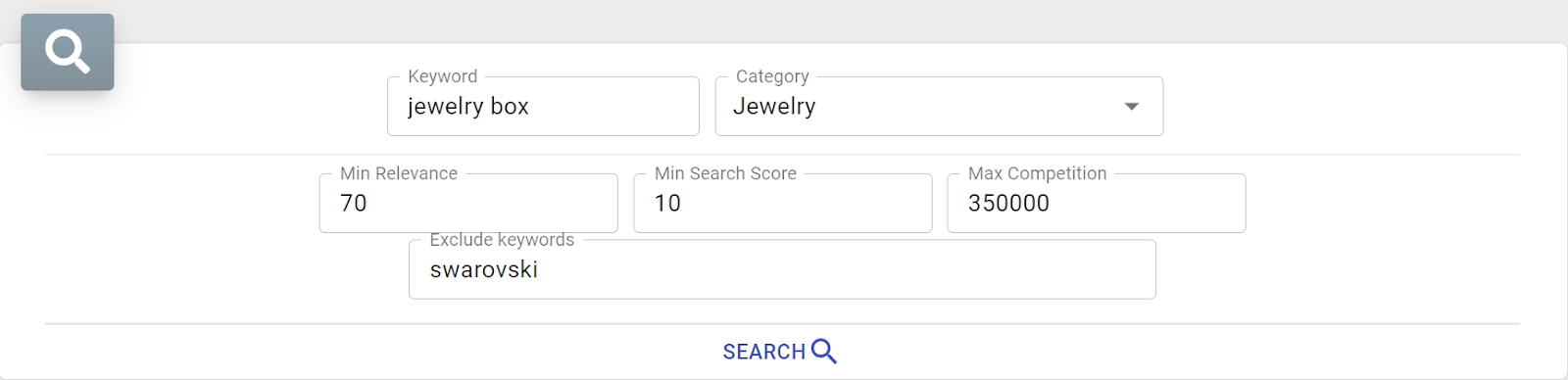
Viewing your keyword tool history
Keyword research can be addictive; you might find yourself spending an entire afternoon browsing through keyword suggestions for your new product collection. If you ever feel lost in your research, don’t worry – we’ve got you covered. Our Keyword Tool keeps a history of your recent searches, allowing you to quickly revisit old searches to ensure you haven’t missed any important keywords.
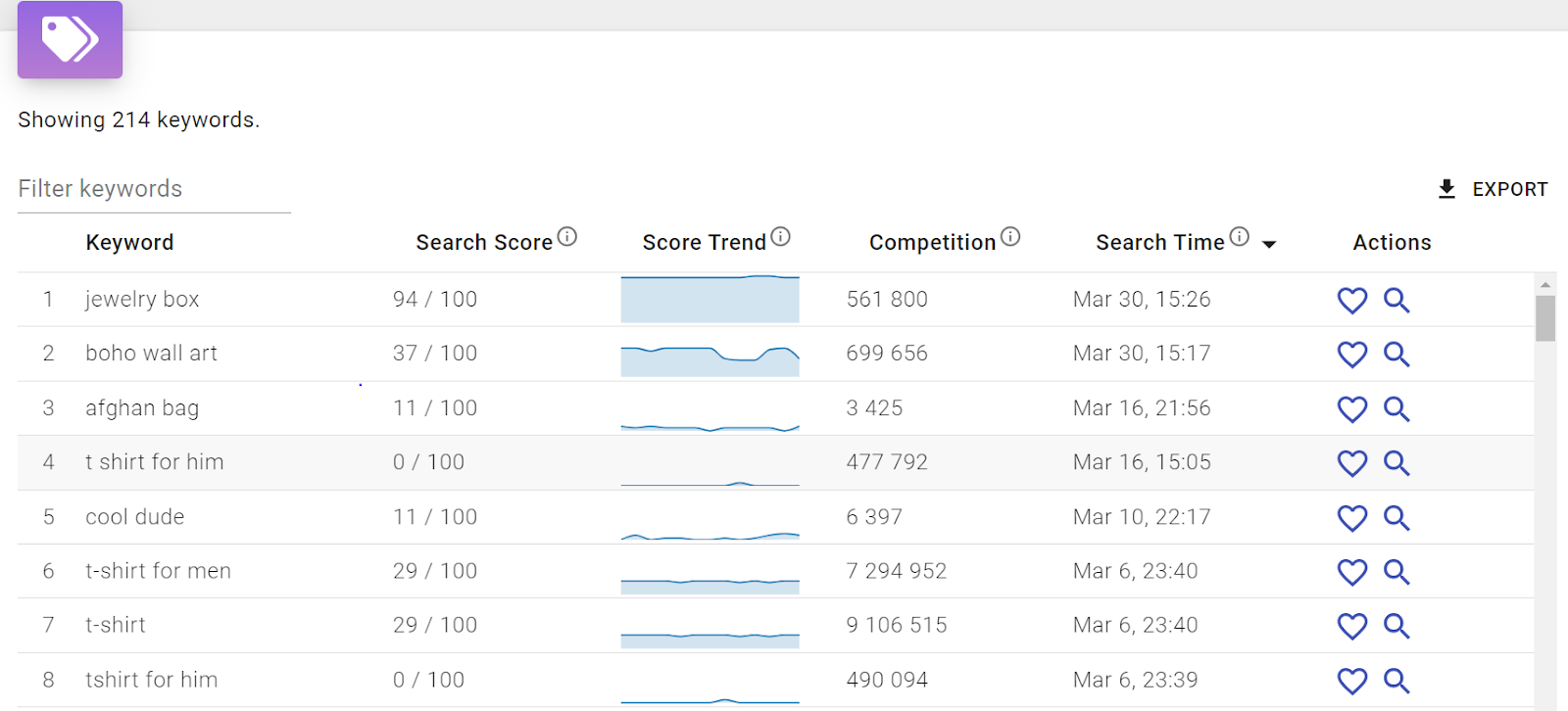
Using keyword lists
One of the most useful features of Koalanda is the ability to organize your keywords into lists. You can create unlimited keyword lists and add as many keywords as you want to each list. The keywords in each list are updated automatically to ensure their metrics are always current.
You can create a keyword list directly from the Keyword Tool results. To do this, click on the heart icon at the end of any keyword line, enter a new list name, and click ‘Create’. After creating your list, you can add keywords to it by clicking the heart icon next to the desired keyword and selecting your newly created list.
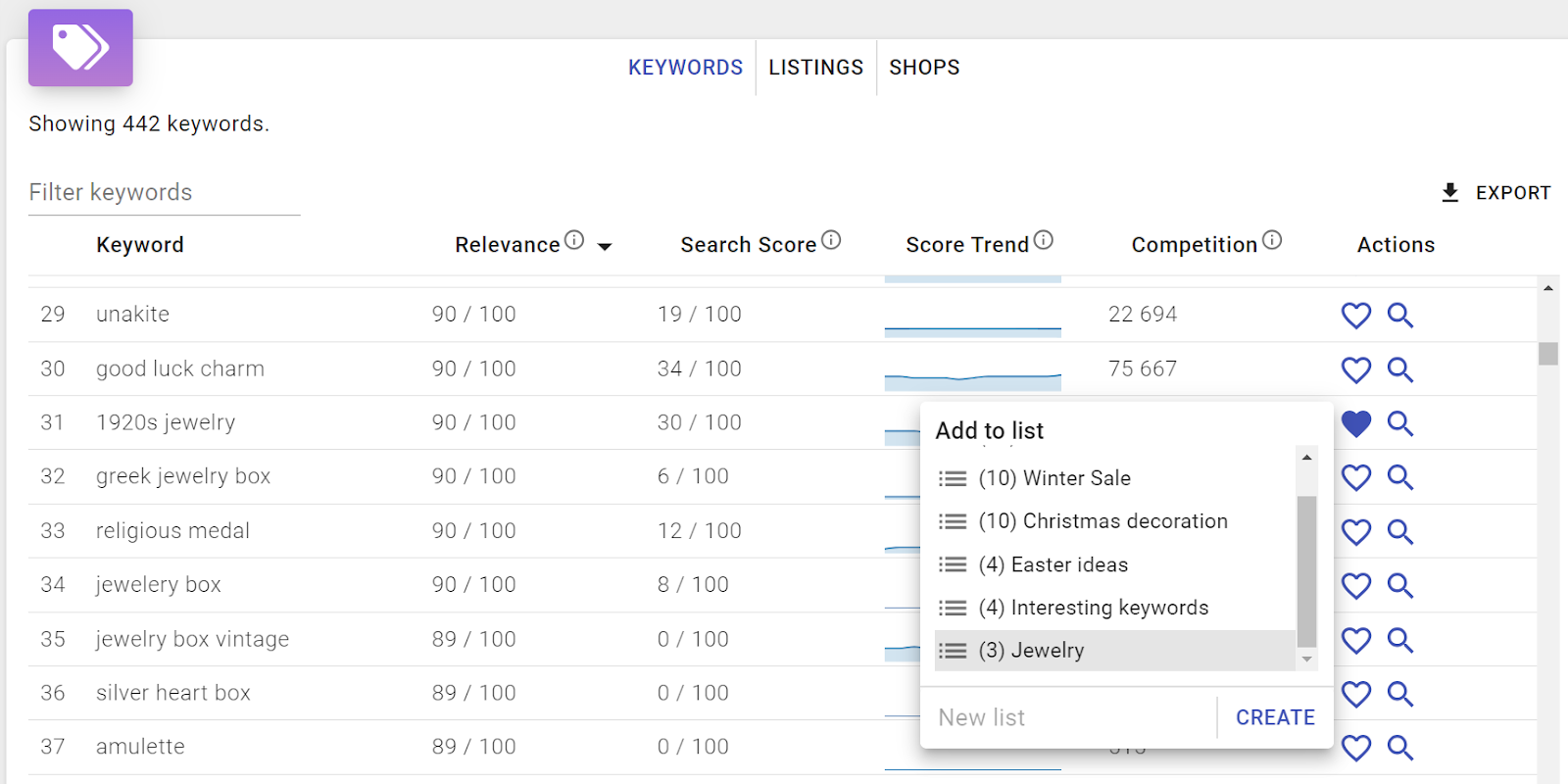
Organizing your keywords
Keyword lists in Koalanda are extremely powerful and flexible. Here’s what you can do with them:
- Freely add or delete keywords as often as needed.
- Add a keyword to multiple lists.
- Search for a keyword in the Keyword Tool from within a list by clicking on the magnifying glass icon at the end of the line.
- Download the keywords from a list into a CSV file, which can be viewed in any standard spreadsheet application, such as Excel or Google Sheets.
Comparing specific keywords
Sometimes, you may not need to search for new keywords if you already have several options in mind and are deciding which to choose. Instead of conducting separate searches in the Keyword Tool just to view their search scores, you can use the Keyword Comparison tool. With it, you can input up to 20 words, separated by commas, and within a second, the tool will display the key metrics for these words. Additionally, you can easily add these keywords to lists or further explore any of the provided terms in the Keyword Tool.
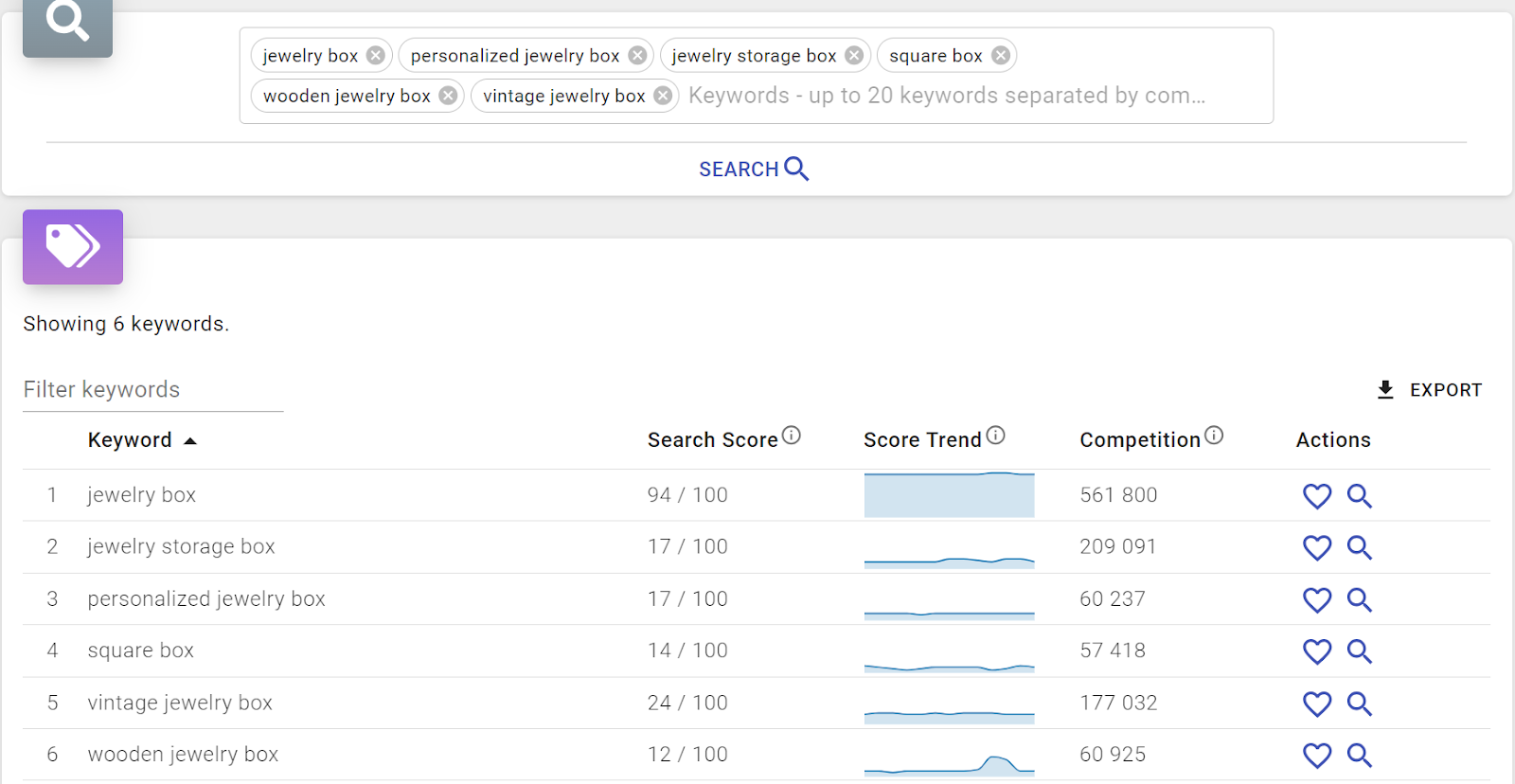
Looking at the trending keywords
In some cases, you might not have a specific keyword or even a product in mind. This is often the case when you’re exploring the Etsy marketplace for new niches and product ideas. The best tool for such research is the Trending Keywords tool. It enables you to discover the most popular keywords on Etsy at the moment. The tool provides a long list of keywords, ordered by Search Score, and applicable either to Etsy as a whole or to a specific category. Additionally, you can filter the keywords by competition level. Using the Trending Keywords tool, you can uncover intriguing product ideas that combine high search visibility with low competition.
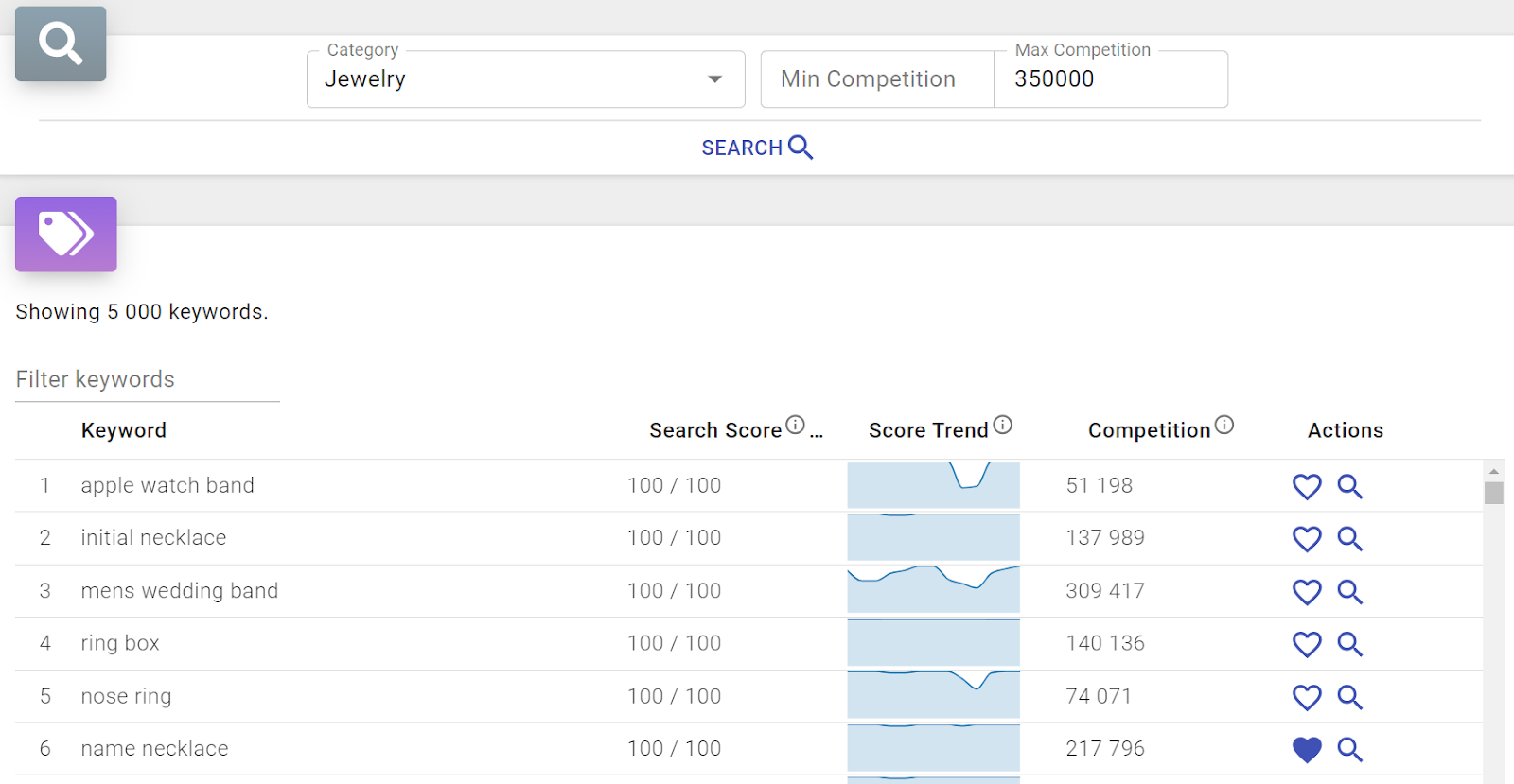
Analyzing competitor keywords
Another highly effective approach to keyword research is to analyze your competitors. If you already know your competitor shops or the top shops in your industry, it makes sense to examine them and take a page out of their playbook. You can do this using the Koalanda Shop Inspector. Simply enter the name of the shop, and the tool will provide a detailed analysis of the shop’s keywords, listings, and sales. You can browse the keywords that the shop is using to discover interesting ideas that might be applicable to your listings. Further refine your search by focusing on a specific section within the shop. Use the action buttons next to each keyword to either add it to a list or explore it further in the Keyword Tool.
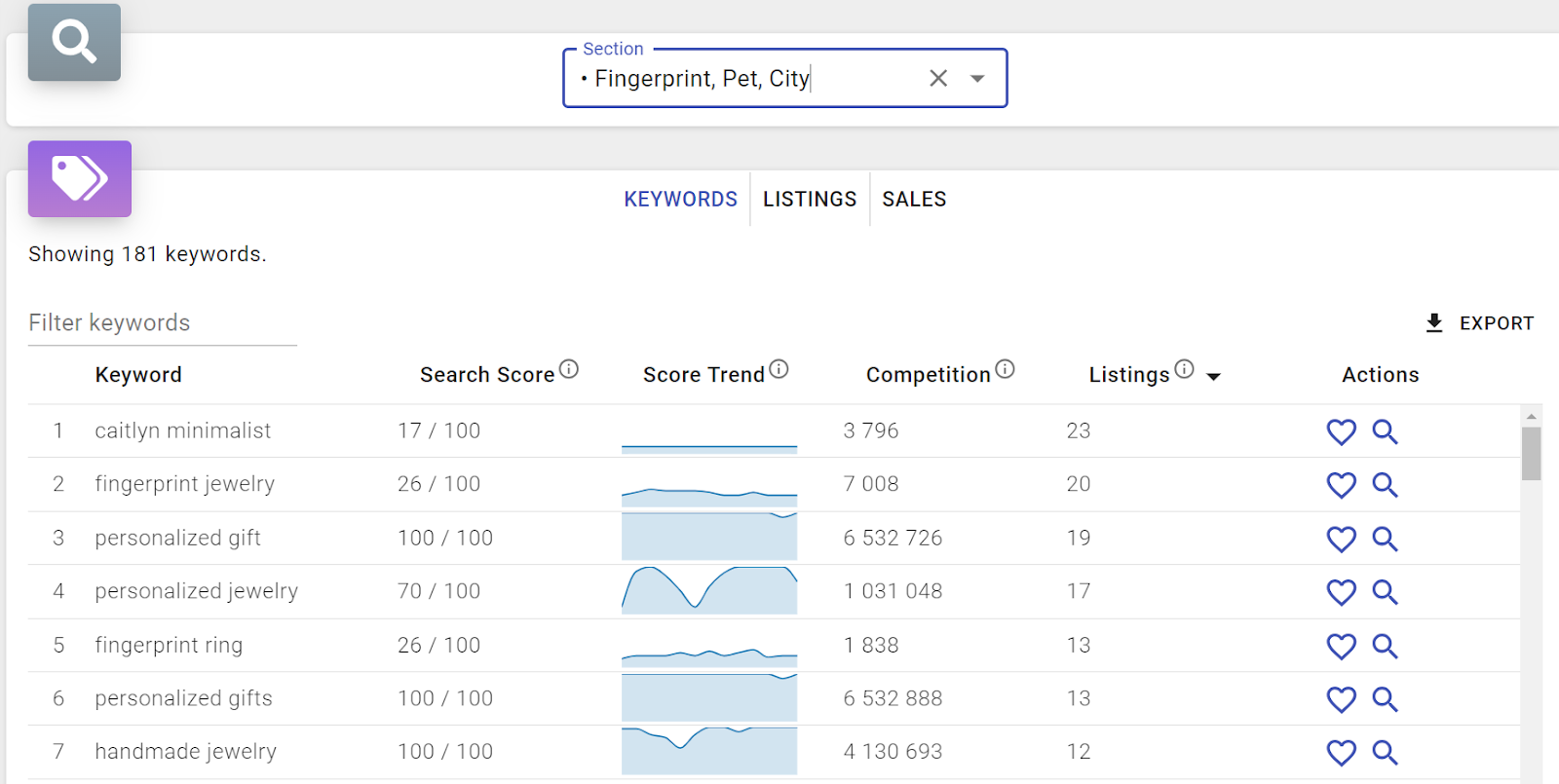
Experiment and observe
No matter which tools you decide to use in your research, often the best way to determine which keyword is right for you is to test it. If you are undecided between multiple keyword suggestions, consider experimenting with all of them. Simply choose one option, add it to your listing’s tags and title, leave it for a couple of weeks, and then observe the results. If the results don’t meet your expectations, replace the keyword with an alternative and test again. Remember, SEO requires patience and involves a lot of trial and error.
Koalanda’s tools can greatly facilitate this process. You can store all your alternative keywords in keyword lists, ensuring you don’t forget them and always have their metrics readily available. Using the Listing Editor tool within Koalanda, you can easily update your listings’ tags and title without leaving the platform. This tool also enables you to incorporate keywords from your lists into your listings, significantly streamlining the updating process. Last but not least, the Listing Editor tracks all your changes, allowing you to easily revert to any previous version of your listing with just a few clicks.
Further reading
You can get more details about any of Koalanda’s keyword tools in their dedicated guides: