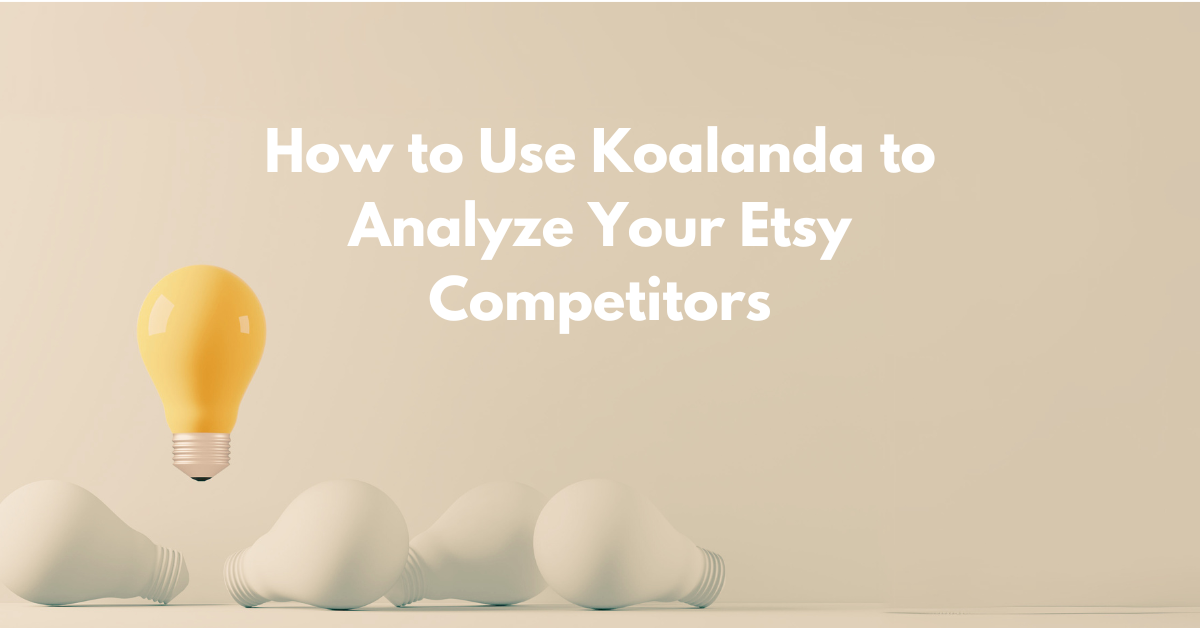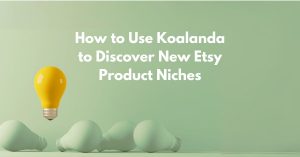Analyzing the shops of your competitors on Etsy is a tried and tested method to stay current with the latest trends and, ultimately, to achieve success. While some sellers may view competitor research as akin to spying, it is in fact a legitimate and ethical business practice, commonly employed in both e-commerce and traditional retail. Effective competitor research allows you to learn from the successes and mistakes of other shops. Ultimately, this leads to better products and conditions for customers, which is a fundamental principle of how any free marketplace operates.
There are several approaches to conducting competitor research. In this article, we will explain what these methods are, when to use them, and how to implement them effectively using Koalanda.
Table of Contents
Finding competitor shops
If you are new to Etsy or don’t yet have a shop, you likely don’t have a specific list of competitors. You are most likely in the market research stage: you need to learn how Etsy works for sellers in your category or product niche. In such cases, you can start with the Shop Explorer tool. It provides a comprehensive catalog of all currently active Etsy shops. Using this catalog, you can easily find relevant shops that are thriving and begin learning from them. The data within the Shop Explorer is updated daily, ensuring that new shops are automatically included and deactivated shops are promptly removed.
When you open the Shop Explorer, you will be presented with a list of the top 1000 Etsy shops, ranked by their total number of sales. This list includes details about each shop, such as its country, main category, sales over the past 30 days, and number of listings, among other details. You have the flexibility to browse, filter, and sort through the shops.
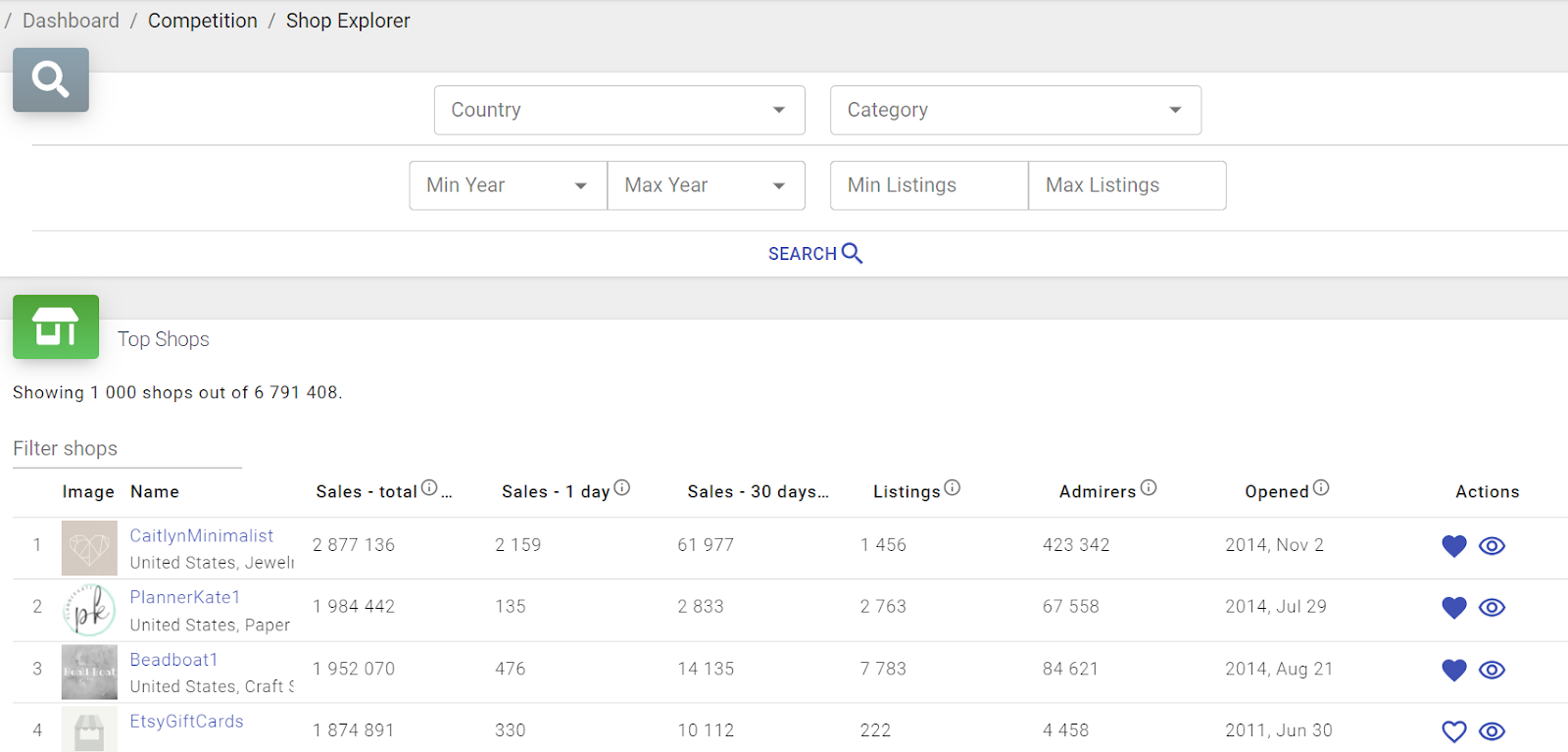
There are millions of active Etsy shops. While it can be entertaining to look at the top Etsy sellers, this approach often offers little practical value for the average seller. Top sellers typically have a well-established customer base, significant resources, and extensive product ranges. Due to these differences, the strategies they employ are usually not applicable to smaller, less-established shops.
In order to find relevant shops, you should use the filters provided by the Shop Explorer. You can search for shops in your category, of your size, and even those based in your country. Additionally, you may choose to look at relatively new shops, for example, those opened in the last 1 to 2 years.
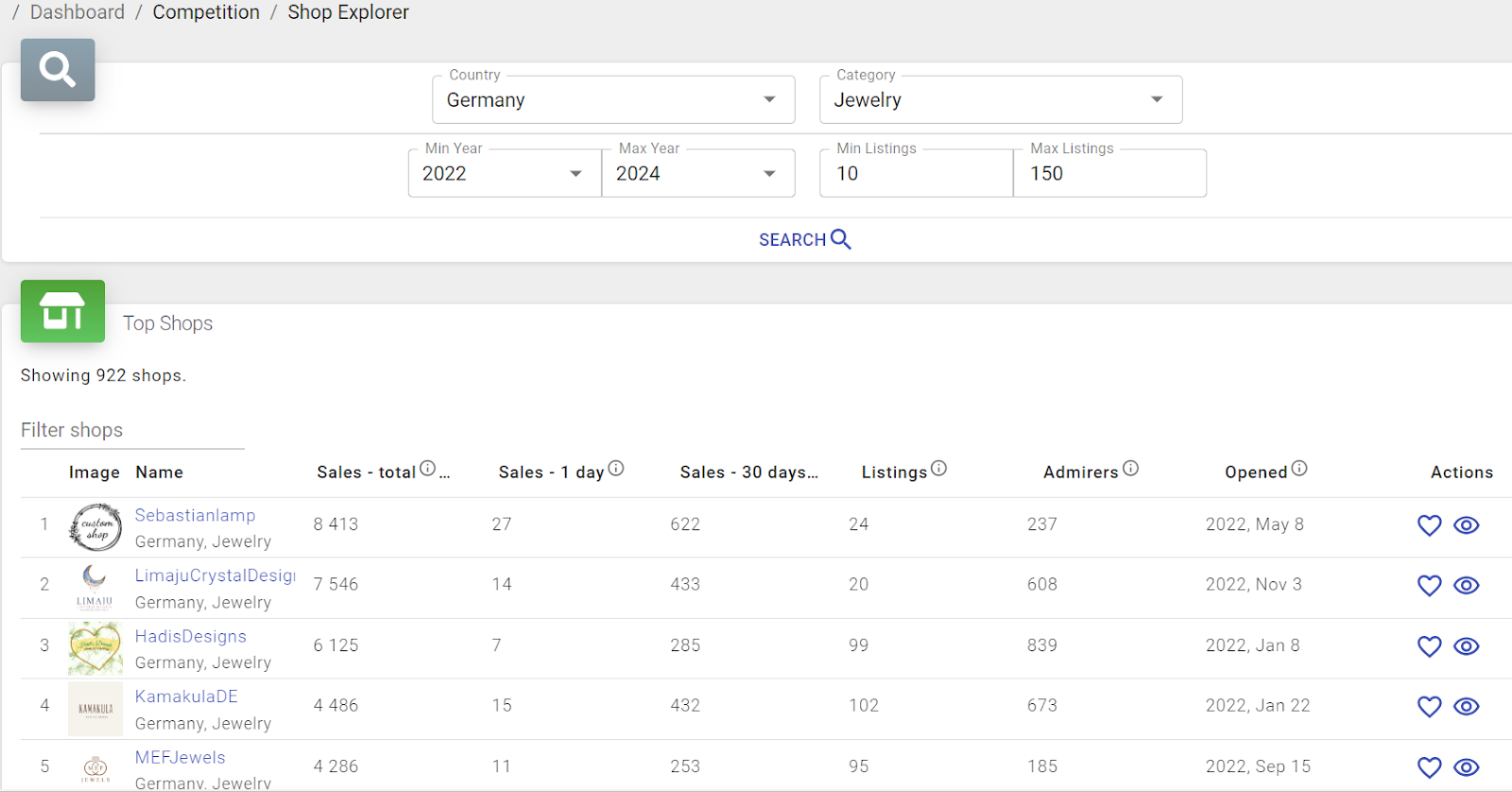
Finding competitor products
If you have a very particular product or product niche in mind, you might approach the competitor research in another way. Instead of searching for shops that happen to sell items of this specific type, it would probably be easier and more efficient to look for the best selling listings from the niche directly.
Once you find the best selling products from a niche, don’t jump to conclusions. First, determine if only a few listings are selling well. If this is the case, then it is very unlikely that you’ll be able to position your product well among the already established competitors. Probably the demand for this product is not as high as you would like.
When you move to analysis of a particular successful listing, make sure to analyze its shop too. Very often, you might not see anything remarkable in the listing itself, and you might end up wondering why it has so many sales. It is much more useful to look at what the shop is doing as a whole. When Etsy decides the search rankings of listings, it doesn’t look at them in isolation.
The easiest way to find the best selling listings on Etsy is to use Koalanda’s Trending Listings tool. Koalanda actively tracks Etsy sales in real-time and maintains a database of sales histories for each listing. With this data, the Trending Listings tool can display the top-selling listings in each Etsy category. You can also tailor your research to focus exclusively on physical items, digital items, or supplies. Listings can be sorted based on their sales over the last 30 days or just the previous day.
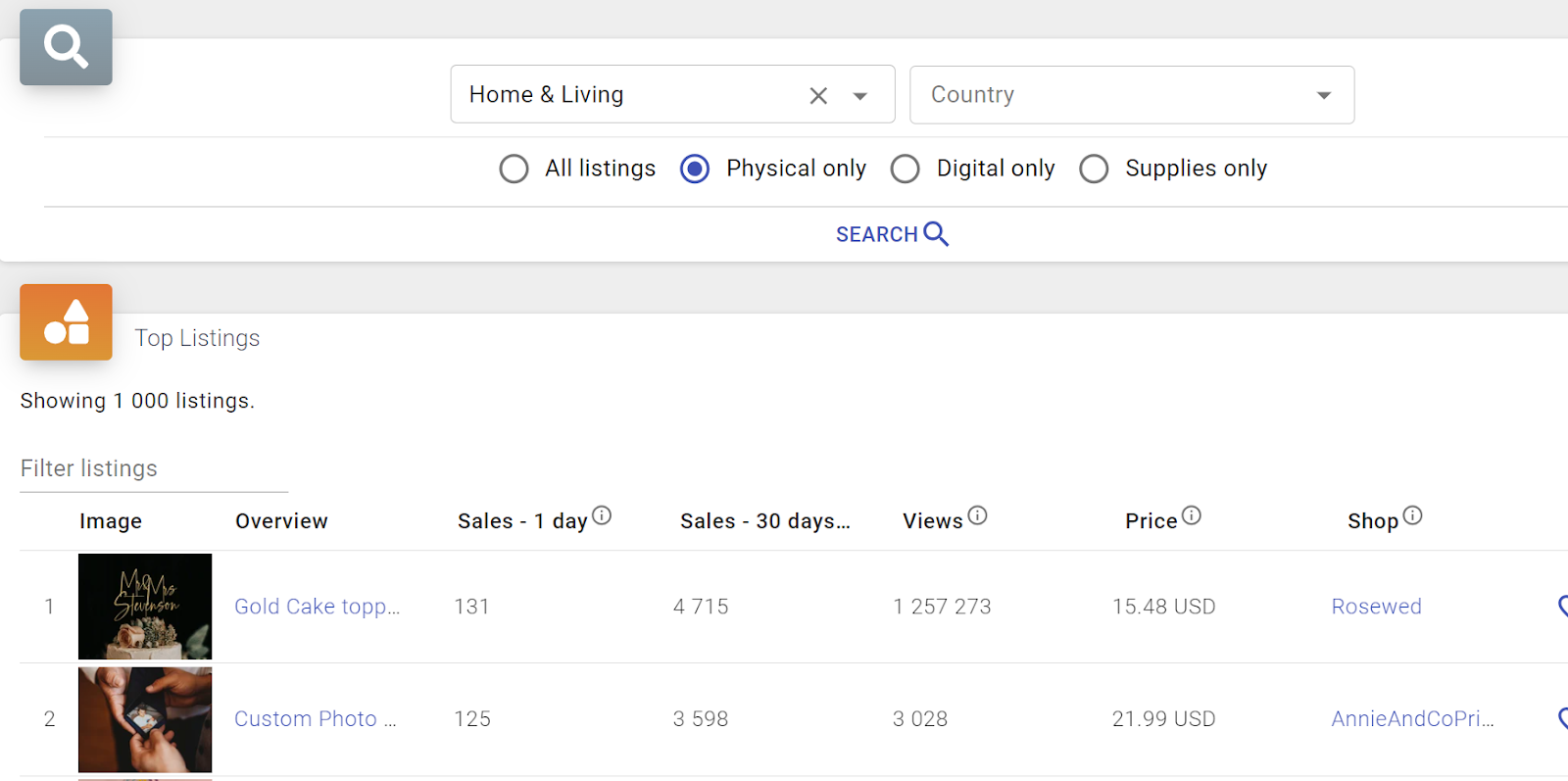
For a closer look at each listing, use Koalanda’s Listing Inspector tool. Click on any listing from your list to view details about its title, tags, description, and, most importantly, its sales history. This information can help you determine whether the product is part of a consistent trend or just experiencing a temporary spike, possibly due to a special promotion.
Analyzing a competitor shop
If you already know the names of your competitors – whether from previous research, mentions by your customers, or encounters with their ads on Etsy or social media – you can directly enter the name of the respective shop into our Shop Inspector tool. The tool will automatically retrieve all the details and information about the shop and display them on the page.
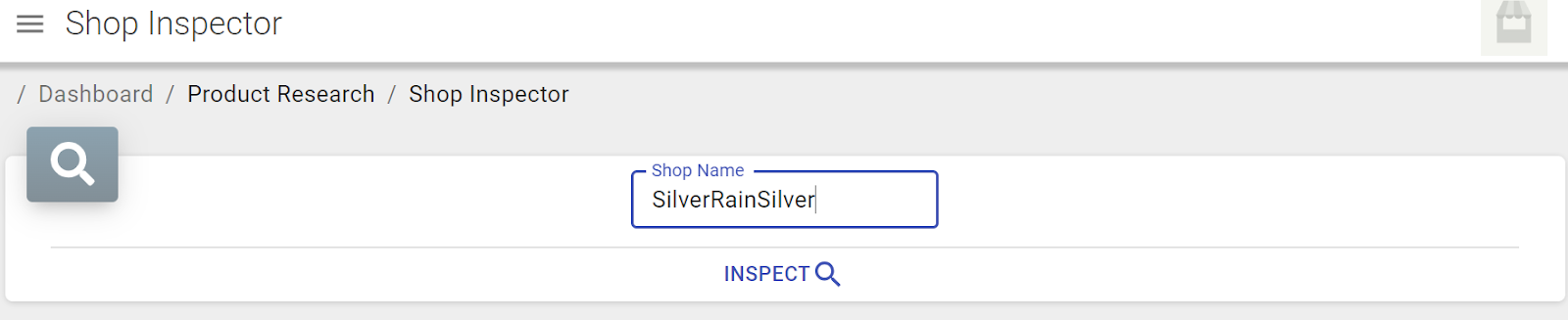
The first section, shop overview, offers a quick snapshot of key metrics, grouped into four categories:
- Total Sales: Indicates the total sales a shop has made. The ‘Global Rank’ and ‘Country Rank’ reflect its position among all Etsy shops globally and locally, respectively.
- Sales in the Last 30 Days: Shows sales made in the past month, with corresponding global and country rankings.
- Listings: Displays the total number of active listings in the shop, including their global and country ranks.
- Price: The average price of listings in the shop is calculated by dividing the total sum of all listing prices by the number of listings. This is a metric that may be skewed by extremely high or low prices, potentially offering an unrealistic view of typical earnings per sale. In contrast, the median price is the midpoint among listings, with half of the listings priced lower and the other half priced higher. It provides a more accurate representation of the price at which most sales occur.
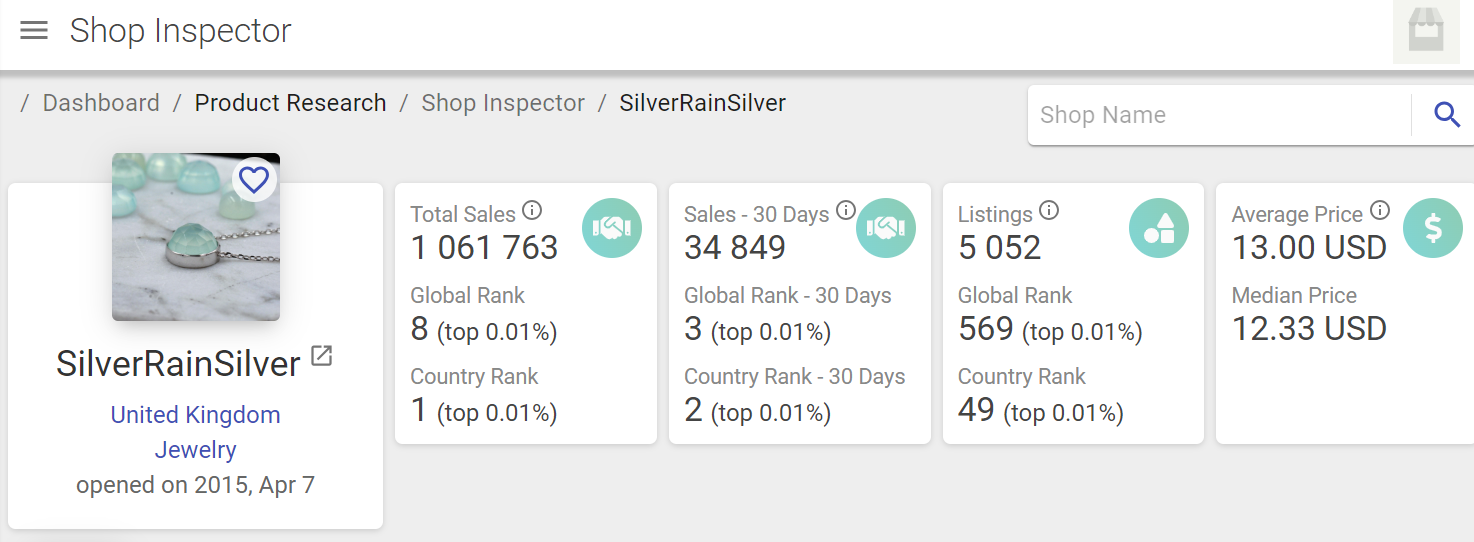
In the keywords section, you can see all tags used in the shop, ordered by the number of listings they appear in. The list provides fundamental metrics for each keyword, such as its search score and competition. By clicking on the heart icon at the end of each row, you can easily add a keyword to your keyword lists. Additionally, you have the option to directly look up a tag in the Keyword Tool. The keyword list can also be exported to a CSV file, which includes all relevant metrics for each keyword.
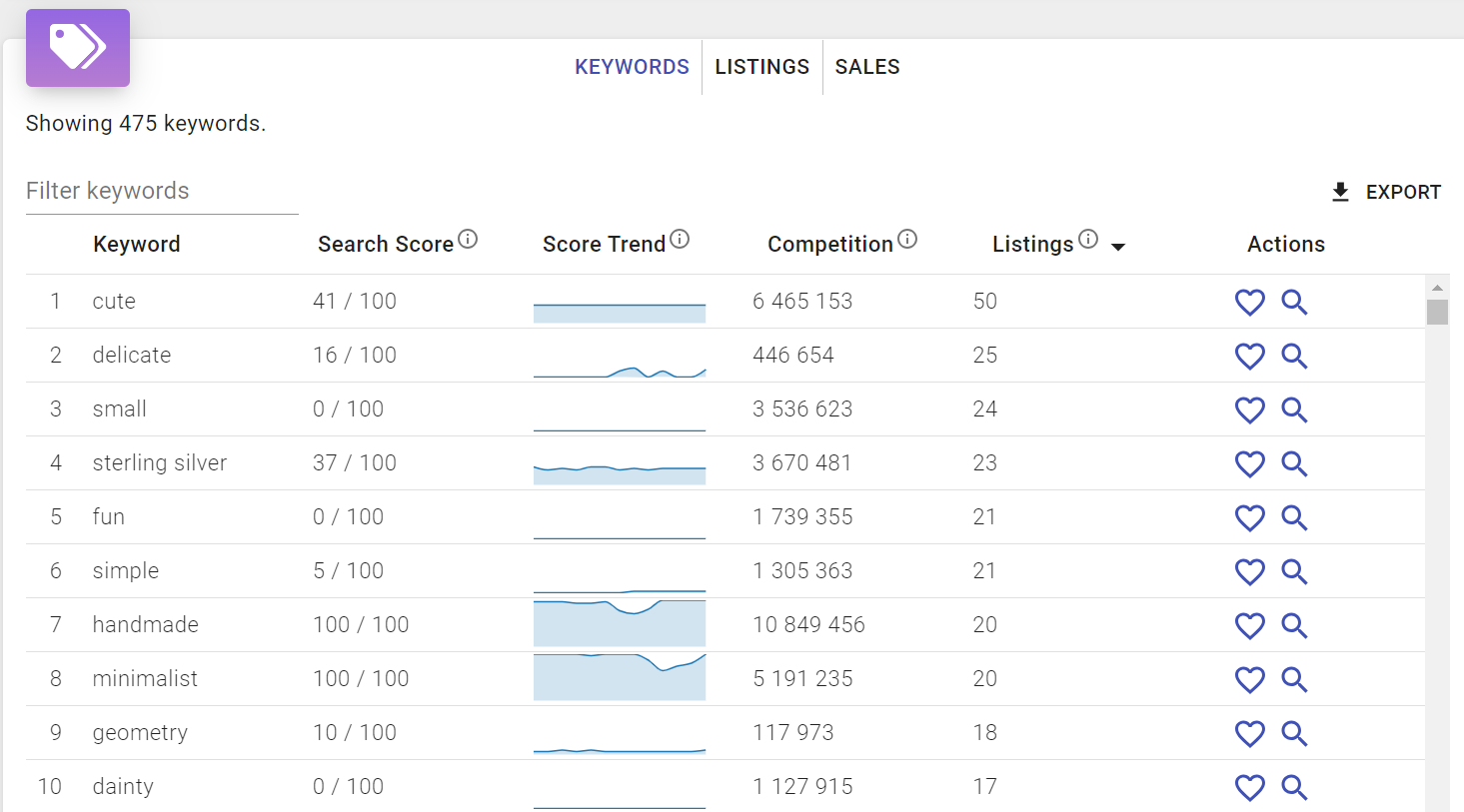
If you click on the listings section, you will see the top 100 listings from the shop, ranked by the number of sales in the past 30 days. The list includes important details for each listing, such as its image, title, sales in the past 30 days, and price. You have the flexibility to browse, filter, and sort through the listings. Additionally, you have the option to add each listing to a list or analyze it with the Listing Inspector.
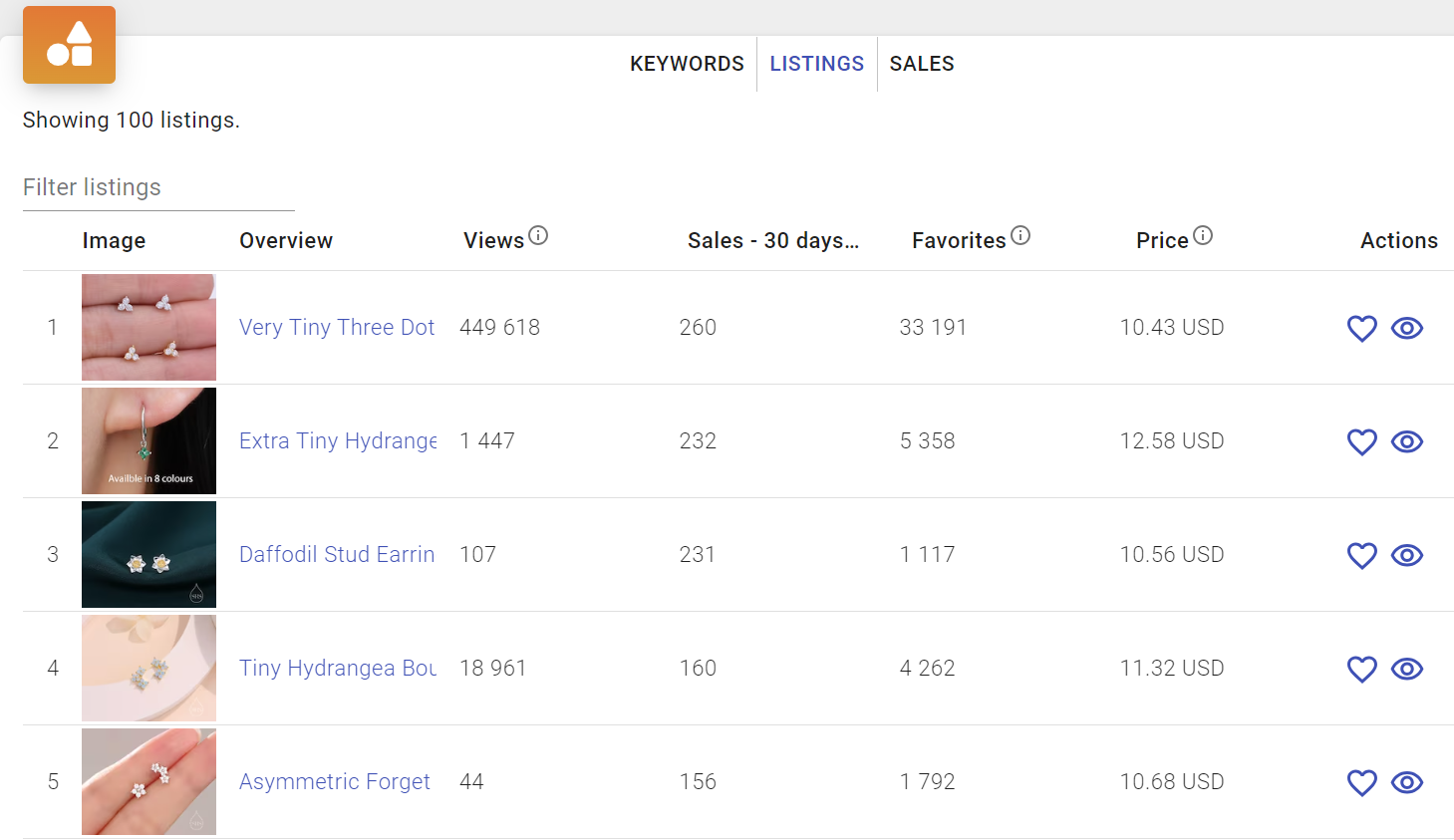
The last section, sales, is crucial for sellers eager to know their competitors’ sales numbers. You can view daily sales for the past 30 days or monthly sales for the past 12 months. This section allows you to assess whether the shop maintains steady sales throughout the year, identify its strongest and weakest months, and determine if the sales are surging or declining.
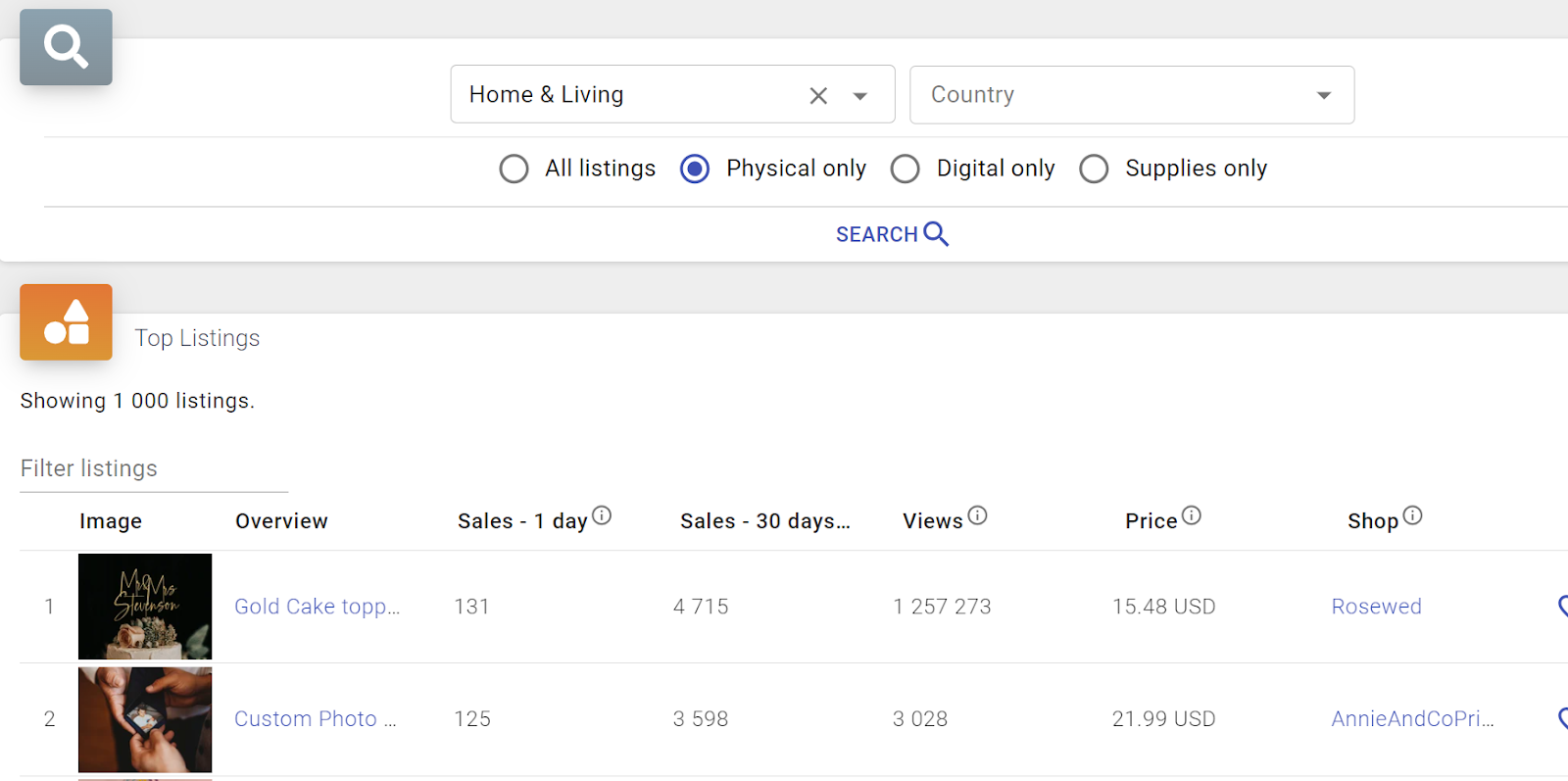
A feature that is often underestimated but highly useful in researching competition is the ability to filter the data by section within the shop. This allows you to view most metrics, including price statistics, the list of tags, and the list of listings, specifically for items in a particular section. This is especially helpful when researching a large shop that sells various products and you want to focus on specific categories, such as ‘necklaces’.
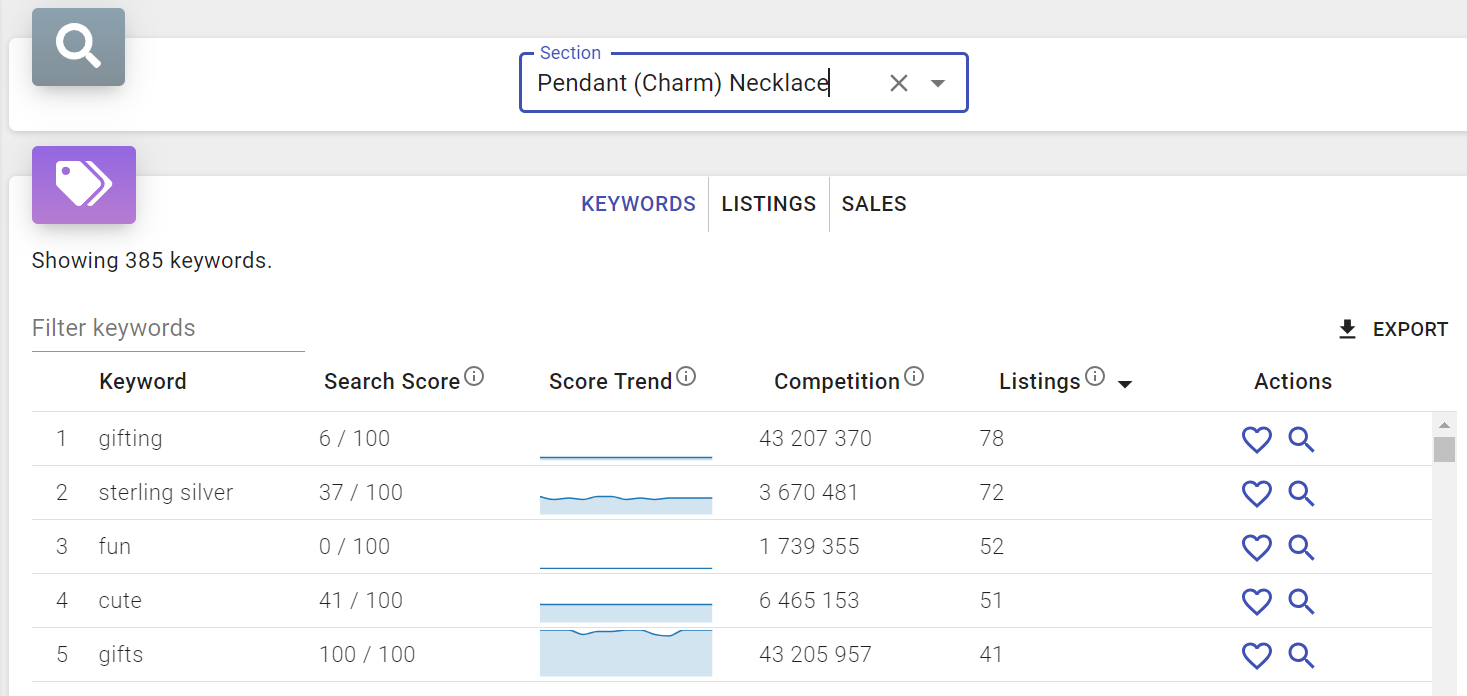
Keeping track of competitor shops
One of the most useful features of Koalanda is the ability to organize your competitor shops into Shop Lists. You can create unlimited lists and add as many shops as you want to each list. The shops in each list are updated automatically to ensure their metrics are always current.
Shop lists in Koalanda are extremely powerful and flexible. Here’s what you can do with them:
- Freely add or delete shops as often as needed.
- Add a shop to multiple lists.
- Inspect a shop in the Shop Inspector from within a list by clicking on the magnifying glass icon at the end of the line.
To create a new list, simply enter the desired name and click the ‘Create new list’ button. The list will be created instantly and will initially be empty. You can modify the name of a list or delete it entirely by clicking the appropriate icon in the last column.
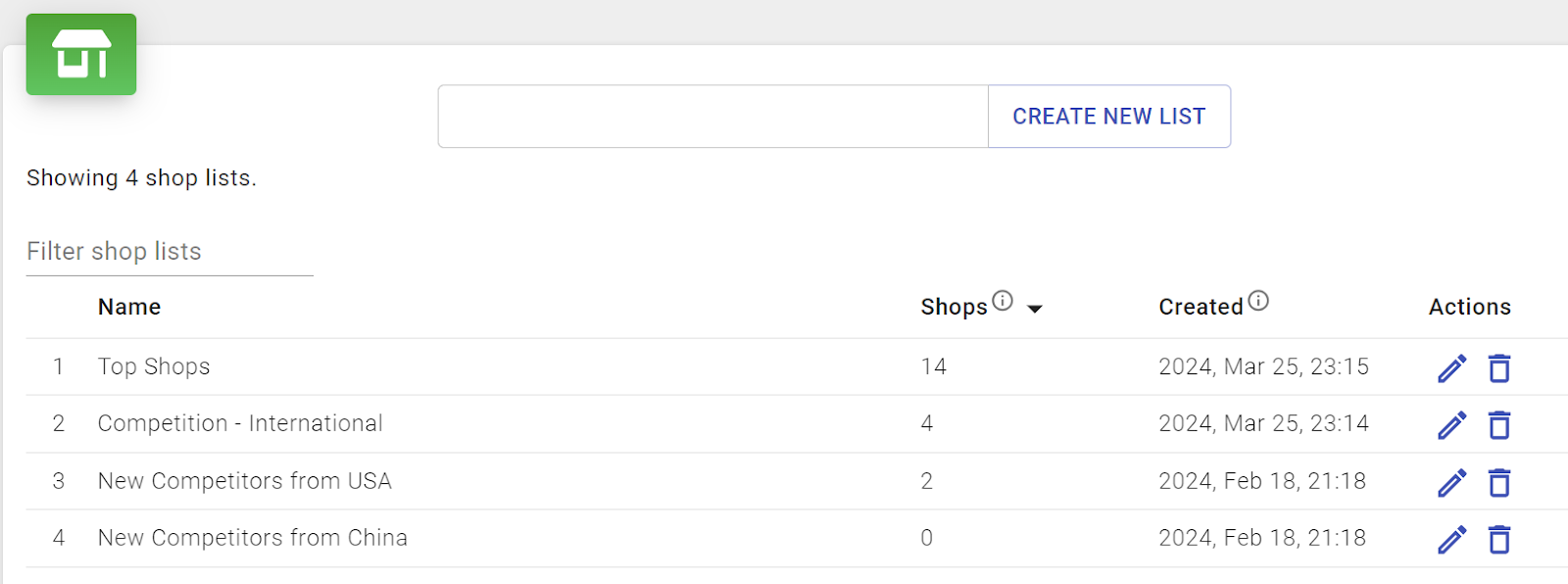
Each list can include an unlimited number of shops. For all shops in the list, you can view key details such as total sales, sales in the past 30 days or 12 months, and the number of listings.
You can add a new shop by entering its name into the input field at the top of the screen and clicking the ‘Add shop’ button. The shop will be instantly added to the list and displayed below with all of its metrics. To remove a shop, simply click on the trash bin icon located in the same row as the shop you wish to delete.
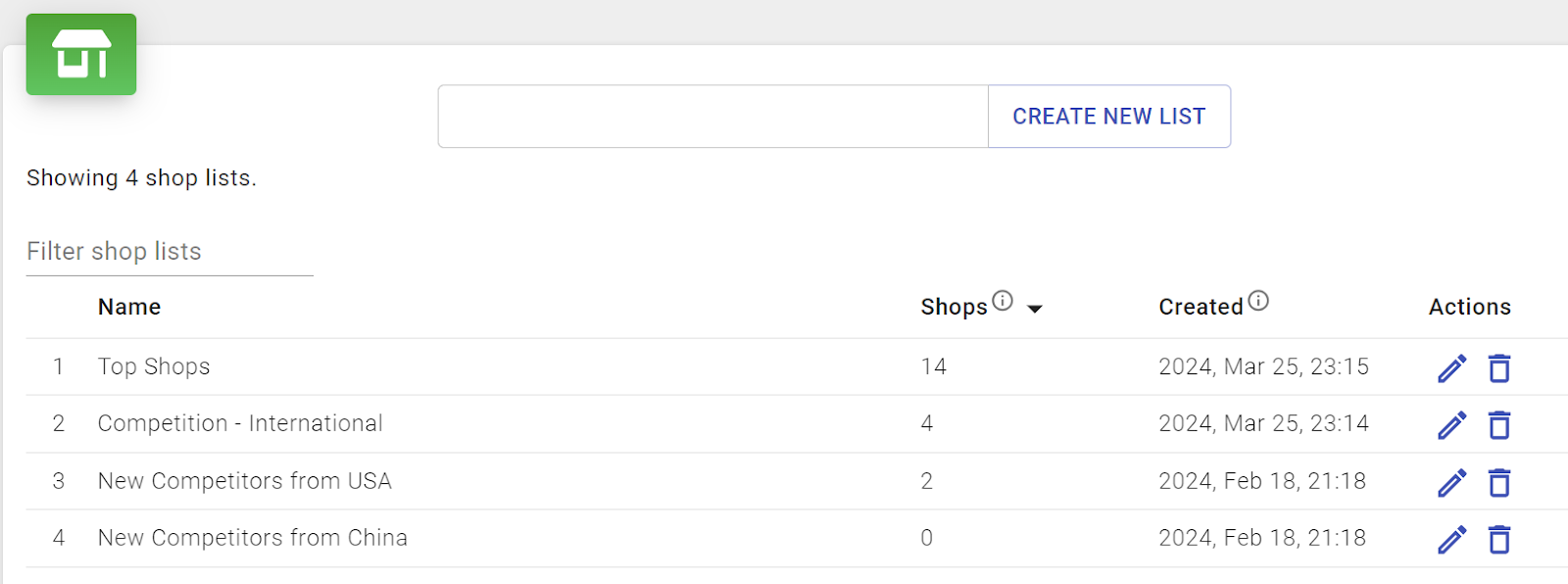
Additionally, you can view the monthly or daily sales history for all shops, allowing you to better understand how they compare to each other.
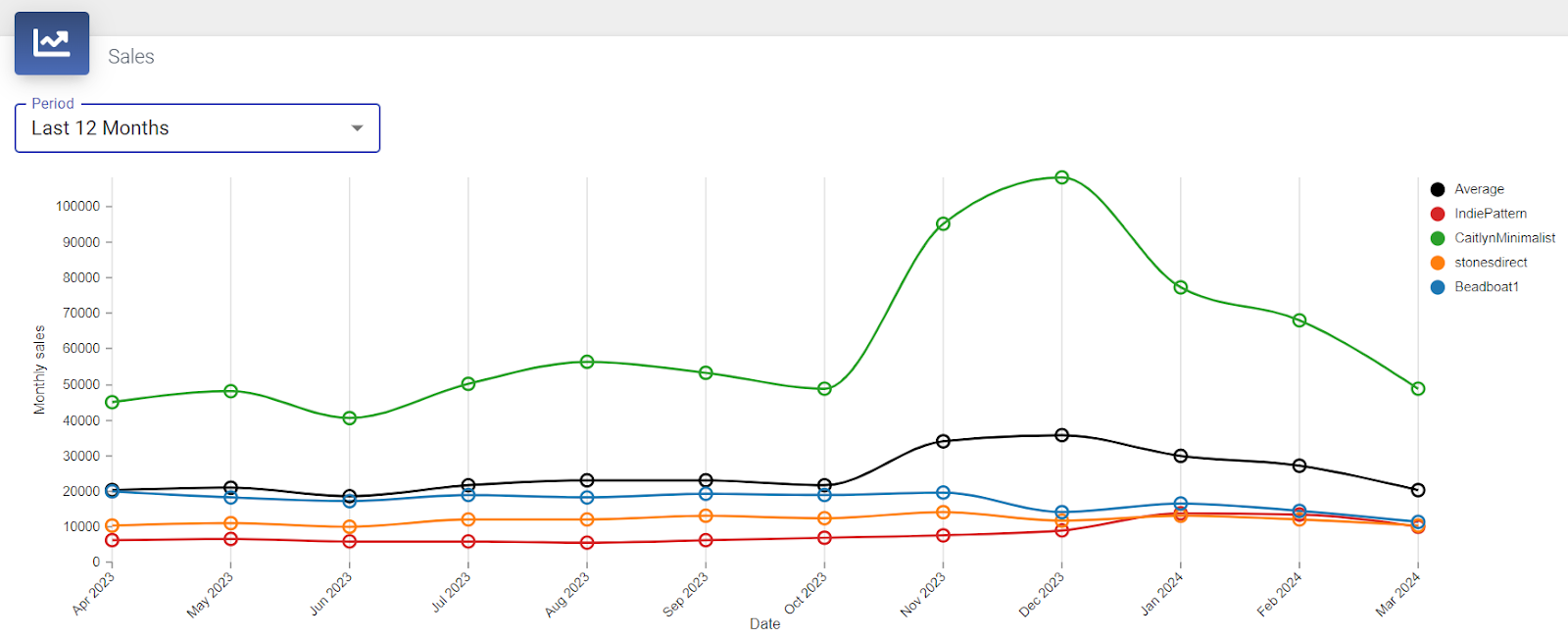
Further reading
You can get more details about any of Koalanda’s competitor research in their dedicated guides: