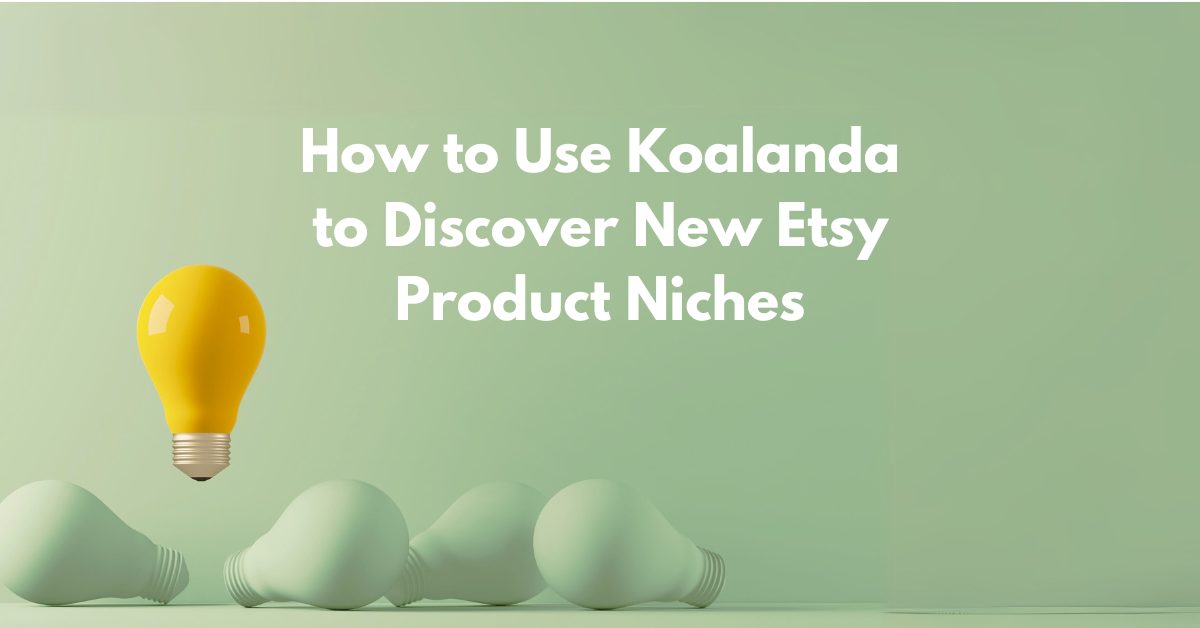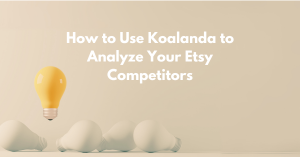On the one hand, Etsy is a unique marketplace in many ways – its focus is on providing a platform for unique, custom, or handmade items. On the other hand, however, Etsy functions like any other marketplace. Its primary purpose is to connect buyers looking for specific items with sellers who offer them. At its core, running an Etsy business follows the same principles as any other business. To sell well on Etsy, you must offer something that buyers are looking for, under better conditions than your competitors. It all boils down to the fundamental principles of supply and demand.
This is true for every Etsy business, whether Etsy is the main channel or the business also exists outside the platform. Even if you create beautiful products, you won’t be successful on Etsy if there is no demand for them. You are the one who needs to adjust to your customers, not the other way around. Therefore, to be a successful Etsy seller, you need to find a product niche in which you can position your business. With the millions of active Etsy sellers, this is a very challenging task.
In this article, we will explore the main approaches to efficient Etsy product research. We will also explain how you can find new product niches using Koalanda’s suite of Etsy product tools.
Table of Contents
Browsing the top selling Etsy listings
The first approach is to examine the top-selling listings on Etsy. This can be done quickly and easily using Koalanda’s Trending Listings tool. Koalanda actively tracks the sales on Etsy in real-time and stores statistics about the sales history of every listing. With this data, the Trending Listings tool can display the top-selling listings in each Etsy category. You can also tailor your research to focus exclusively on physical items, digital items, or supplies. Listings can be sorted based on their sales over the last 30 days or just the previous day.
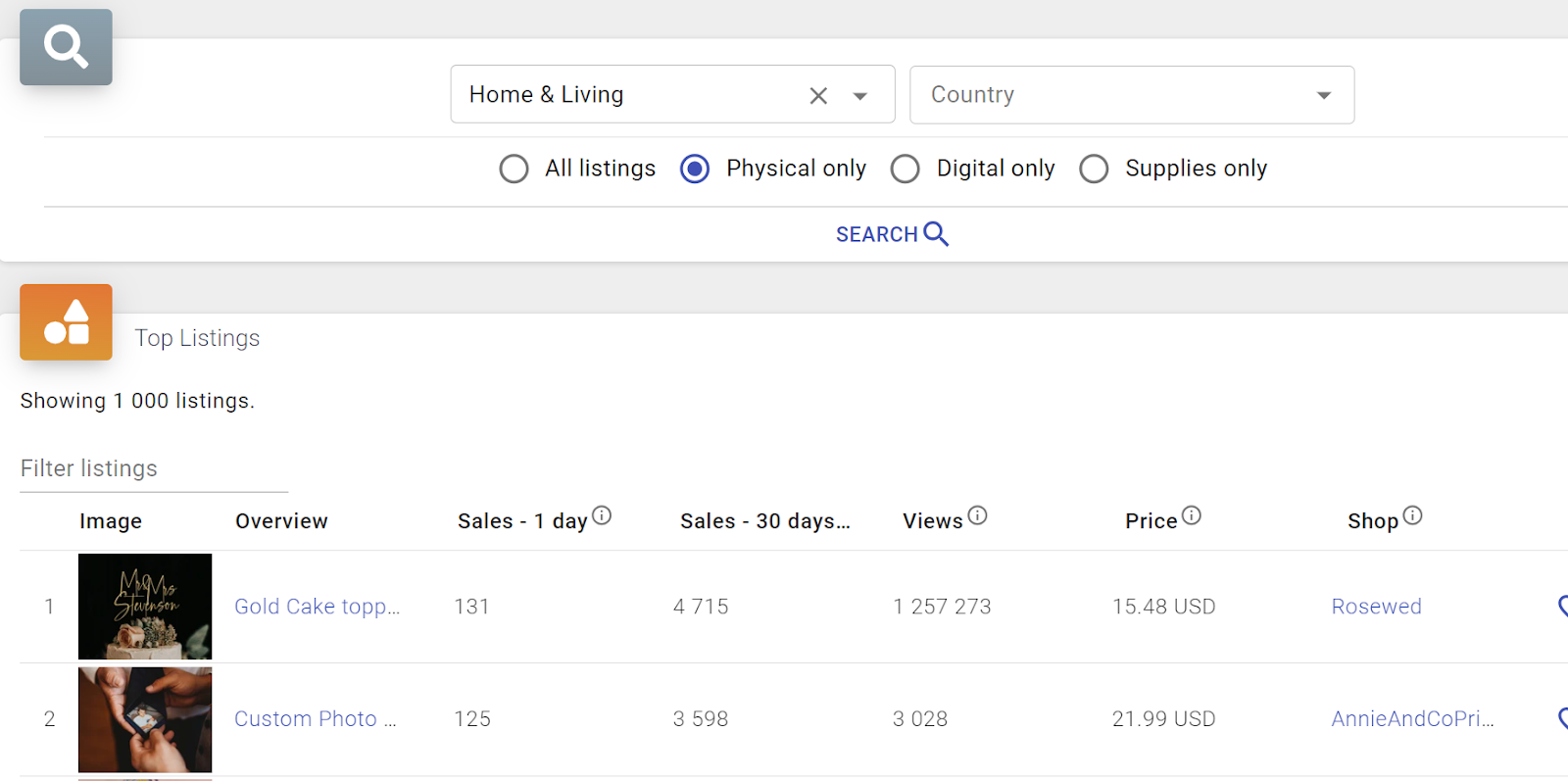
If you spot a product that could be a new niche for you, simply click on the heart icon next to it to save it to one of your lists for later review.
For a closer look at each listing, use Koalanda’s Listing Inspector tool. Click on any listing from your list to view details about its title, tags, description, and most importantly, its sales history. This information can help you determine whether the product is part of a consistent trend or just experiencing a temporary spike, possibly due to a special promotion.
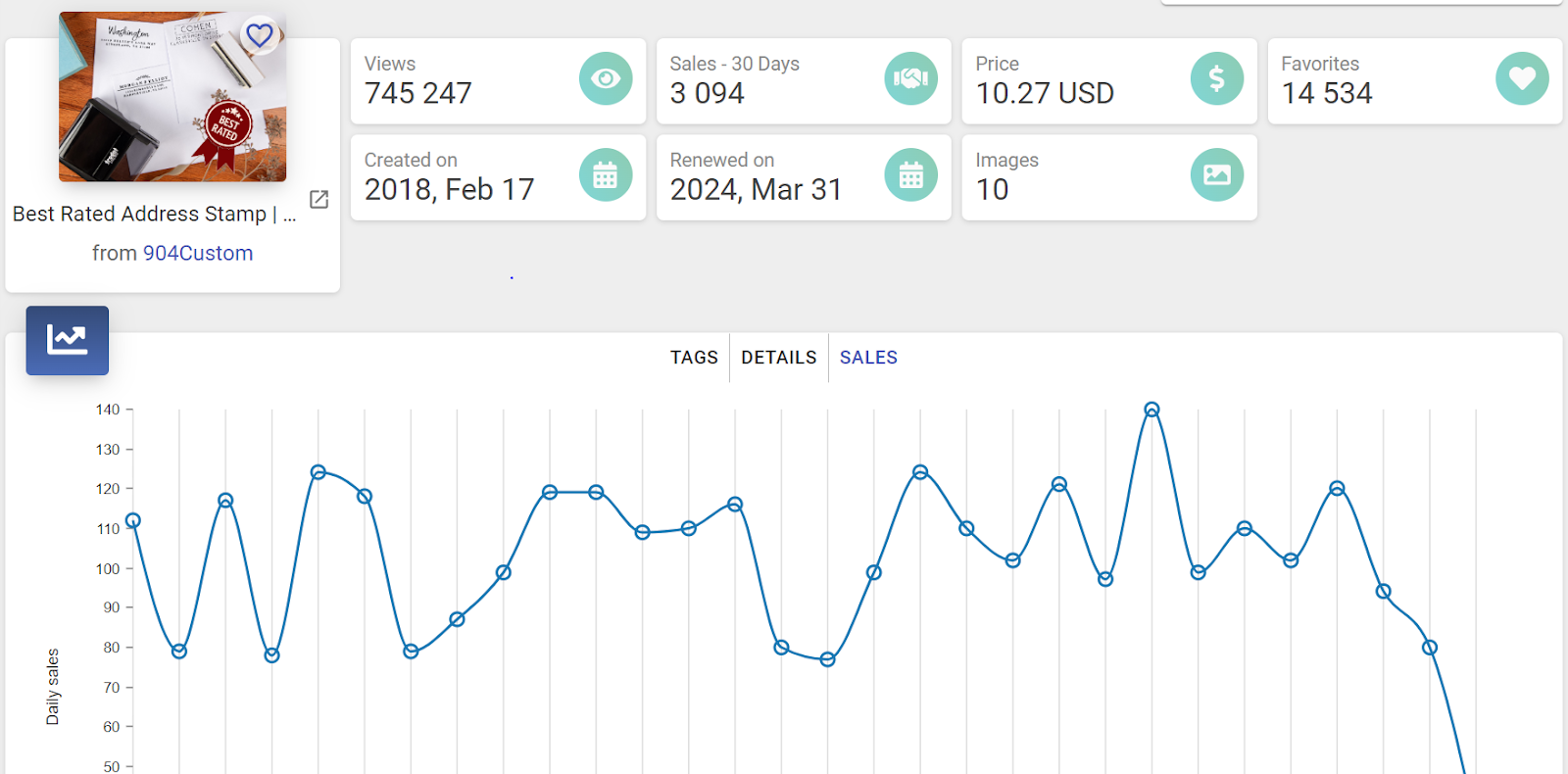
Looking at the trending keywords
The fact that a listing has high sales doesn’t necessarily indicate a hot or promising product niche. It might simply mean that the shop owner is a top seller in that market, or they could be driving external traffic to the listing. Therefore, be cautious and don’t be misled by high daily sales figures for a specific listing.
An alternative approach to product research is to identify keywords that have high search volumes but low competition. Some keywords specifically define products, which can often be the most efficient way to discover promising niches.
The best tool for such research is the Koalanda Trending Keywords tool. This tool helps you discover the most popular keywords on Etsy at the moment. It provides a comprehensive list of keywords, organized by Search Score, and applicable to Etsy as a whole or to specific categories. Additionally, you can set a maximum competition level to filter out overly competitive keywords. By using the Trending Keywords tool, you can uncover product ideas that offer high search visibility with low competition.
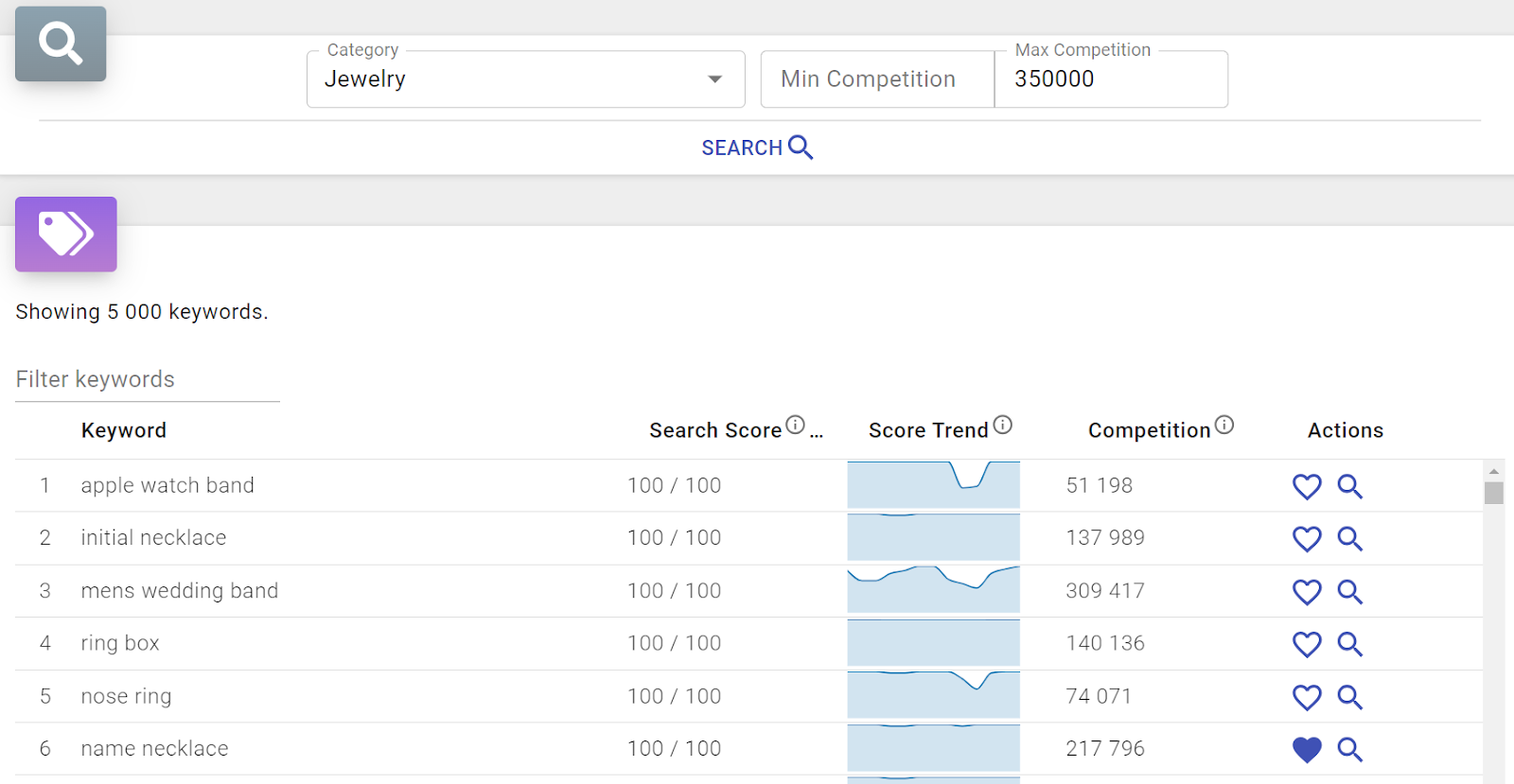
Once again, you can use the heart icon to save keywords to your keyword lists for later review. When exploring these keywords, be cautious of seasonal phrases that might lose relevance in the coming month, such as those related to specific holidays or seasons. The Score Trend chart, which shows data from the past year, will help you assess the trend of each keyword over time.
Analyze the top Etsy shops and your competitors
The third method to discover a new market niche involves observing what the top-performing shops on Etsy are doing. To analyze your competitors, you can use Koalanda’s competitor analysis tools. Begin with the Shop Explorer — a comprehensive catalog of all active Etsy shops. This catalog includes details on sales, listings, and much more, and it is updated daily. By applying filters such as category, shop creation year range, and number of listings, you can pinpoint shops that best match your needs. Carefully review the results and save the shops that catch your eye to a list for further exploration.
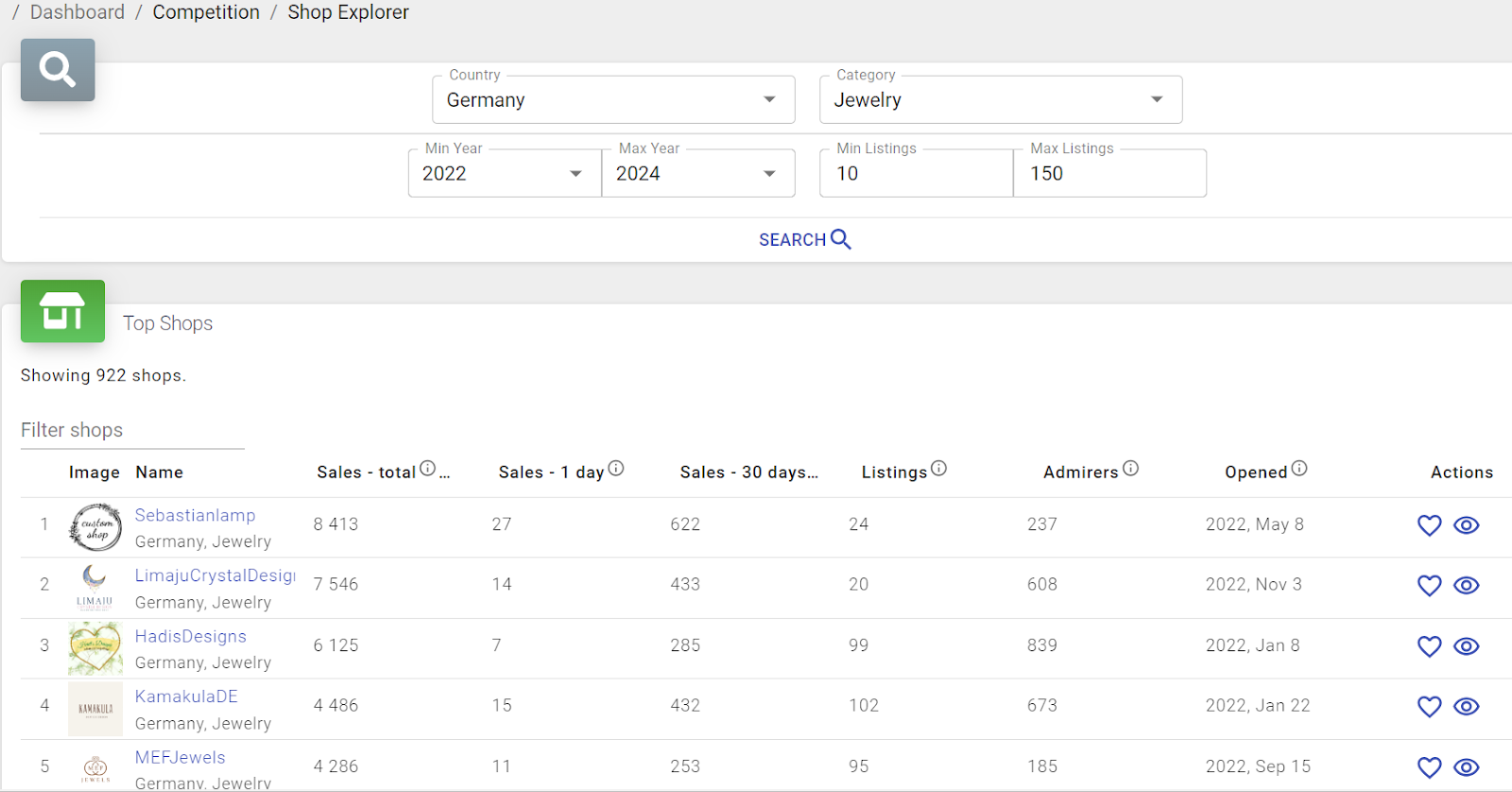
Koalanda’s shop lists allow you to save and organize your competitor shops. Here’s what you can do with them:
- Freely add or remove shops as often as needed.
- Add a shop to multiple lists.
- View the sales trends for the shops in the list.
- Inspect a shop in the Shop Inspector from within a list by clicking on the magnifying glass icon at the end of the line.
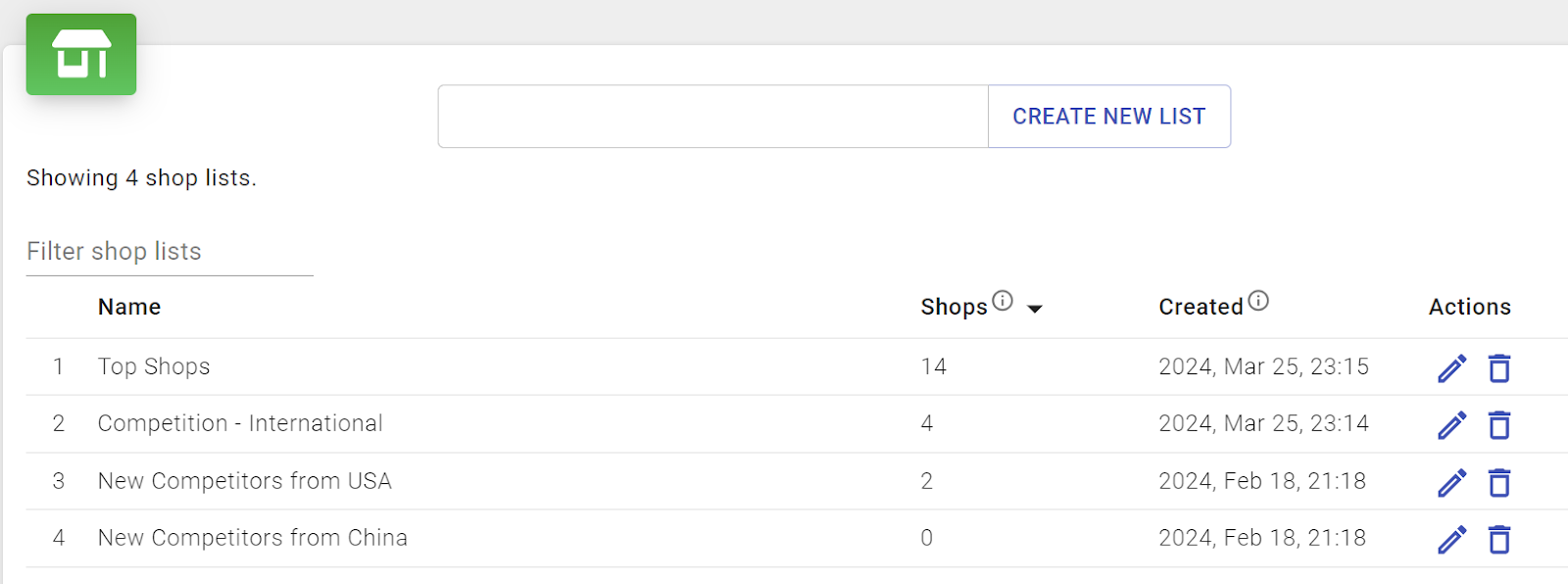
You can have a closer look at each shop using Koalanda’s Shop Inspector tool. Simply click on any shop from your list to access all the necessary details about that shop. Focus particularly on shops that have been successful in recent months, not just historically. If a shop ranks in the top 1-2% of sellers, it likely has valuable insights to offer. Dive into its sections and review its top-selling listings. Remember, total sales can sometimes be misleading. A shop might primarily sell products from one niche, but this doesn’t necessarily mean that all these products are top sellers. Often, a shop’s sales are driven by just a few items, and these items can sometimes be unexpected. Therefore, make sure to analyze your competitors on a per-listing basis to gain the most accurate insights.
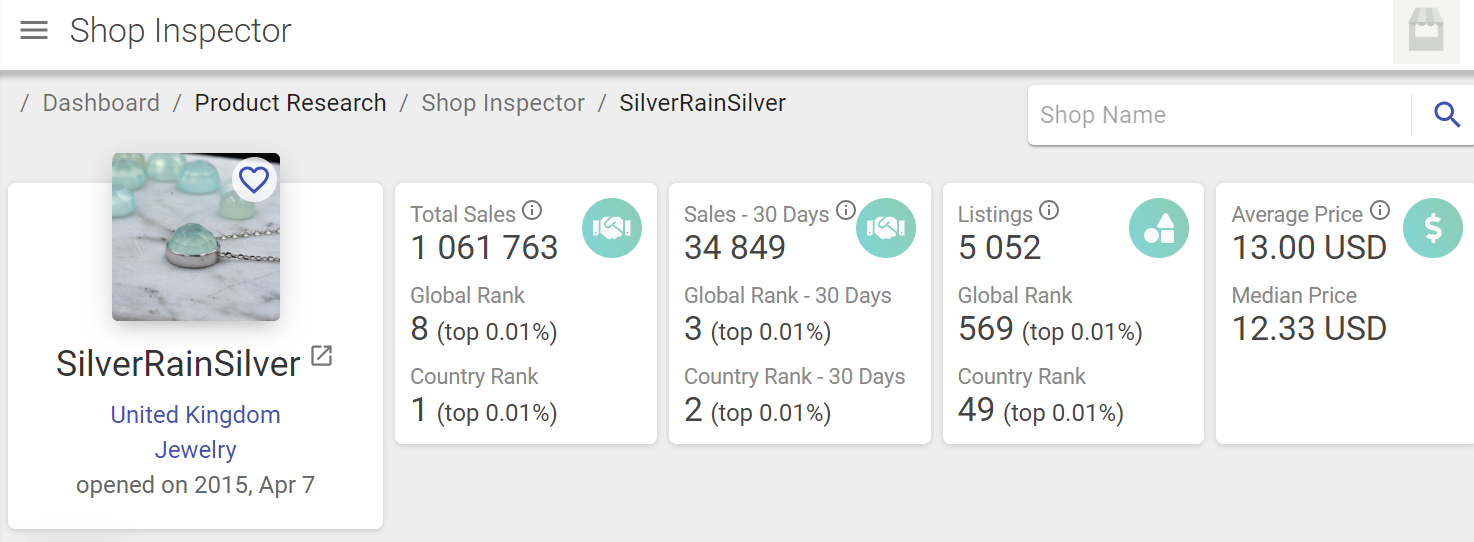
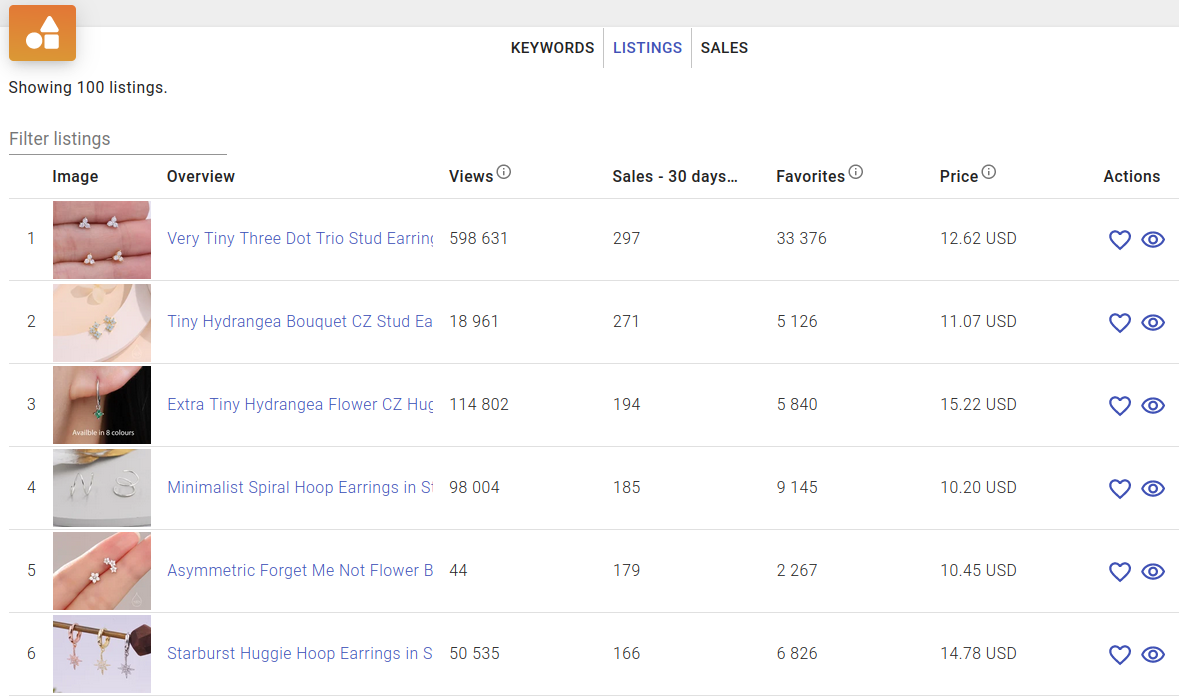
Further reading
You can get more details about any of Koalanda’s product research tools in their dedicated guides: