The Koalanda Listing Lists enable you to save, organize, and monitor your competitor listings. You are free to create as many lists as desired, and each list can contain an unlimited number of listings.
You can see your listing lists by going to Product Research / Listings Lists.
Creating, editing and deleting listing lists
You can view an overview of all your lists, displaying each list’s name, the number of listings it contains, and the date it was created.
To create a new list, simply enter the desired name and click the ‘Create new list’ button. The list will be created instantly, initially containing zero listings.
You can modify the name of a list or delete a list entirely by clicking on the appropriate icon located in the last column.
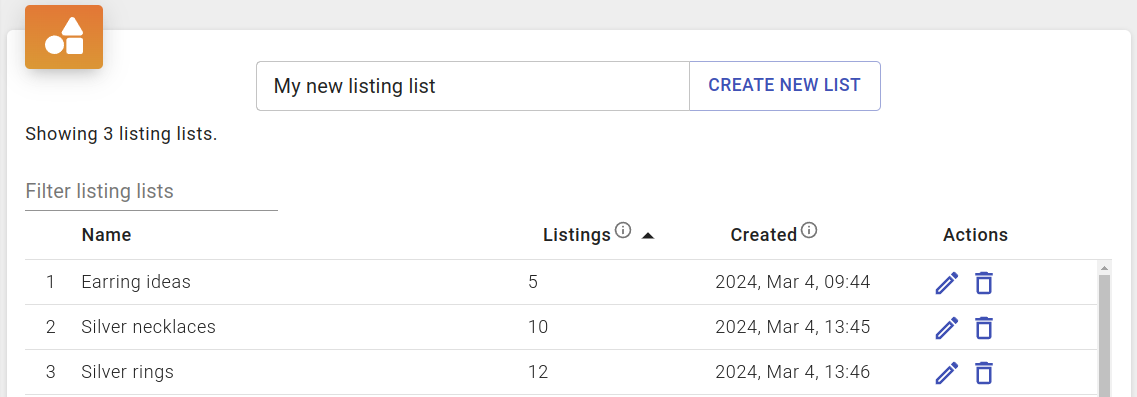
Working with listings in a list
Each individual list can contain an unlimited number of listings. You can see the fundamental metrics, like views and price, for all listings in the list.
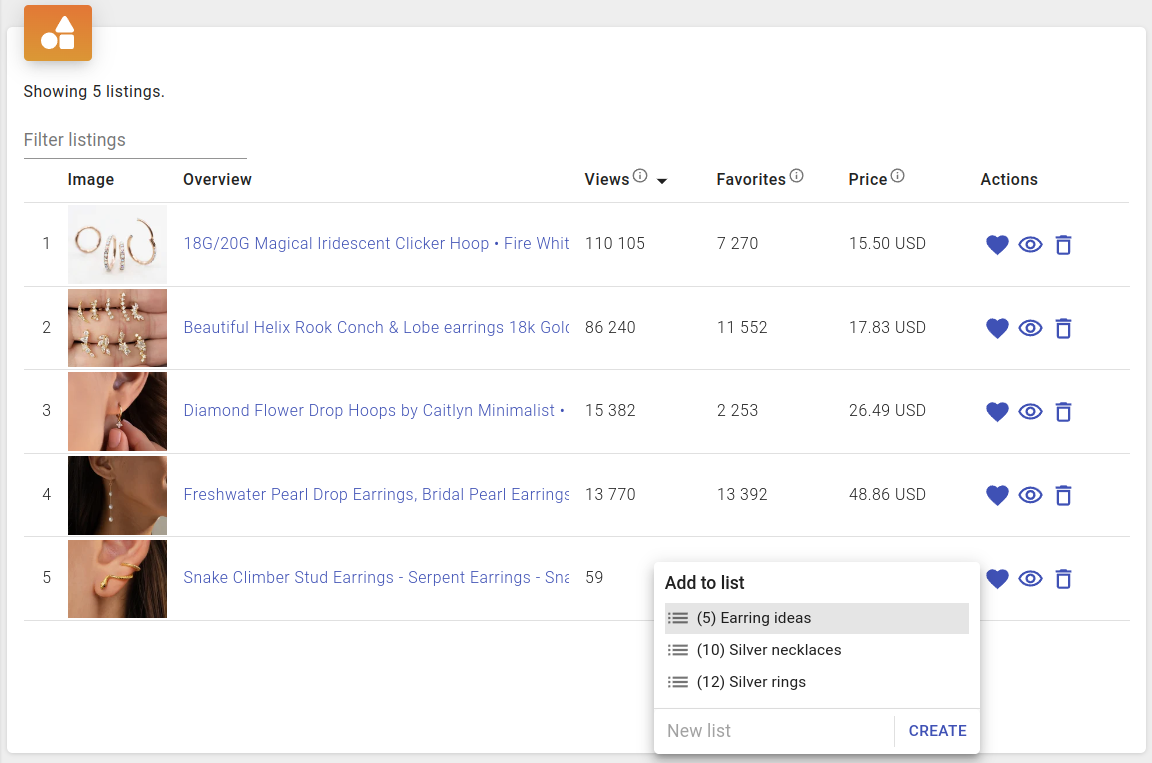
Removing listings from the list
To remove a listing, simply click on the trash bin icon located in the same row as the listing you wish to delete.
Adding and removing listings from other tools
You can create new lists or add or remove listings from existing ones from almost anywhere within Koalanda. Whenever you spot a heart-shaped icon next to a listing, clicking on it will allow you to choose one of the following actions:
- Add the listing to an existing list.
- Remove the listing from a list where it already exists.
- Create a new listing list.
