Do I need to connect my shop?
No, you don’t. Most of Koalanda’s tools will work exactly the same with or without a connected shop. However, all tools in the ‘My Shop’ section Koalanda will be inactive. To fully enjoy Koalanda’s capabilities, you should connect your Etsy shop.
Connecting your shop
Connecting your Etsy shop to Koalanda takes only a minute.
- Log into Koalanda by going to the https://koalanda.pro/login.
- Go to the user icon in the top right corner of the screen, click on it and select ‘My Shops’ from the dropdown menu.
- Click the ‘Connect shop’ button. You will get redirected to Etsy.
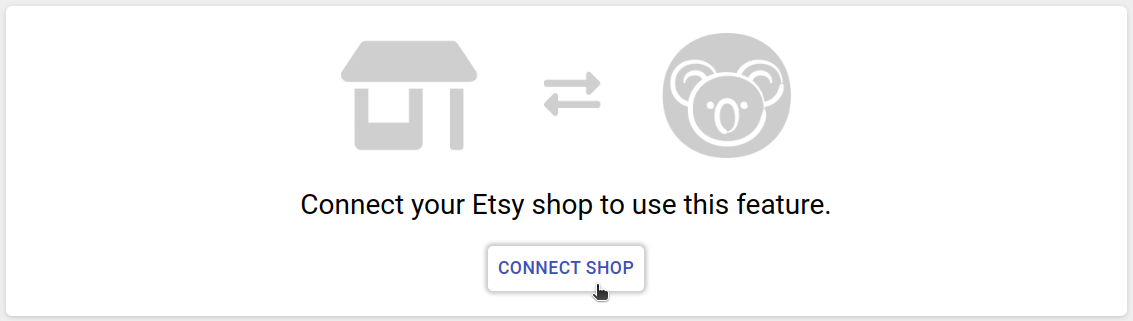
- Click the ‘Grant Access’ button in Etsy. You will get redirected back to Koalanda.
- You should see a green success message, and the page will automatically refresh in a few seconds.
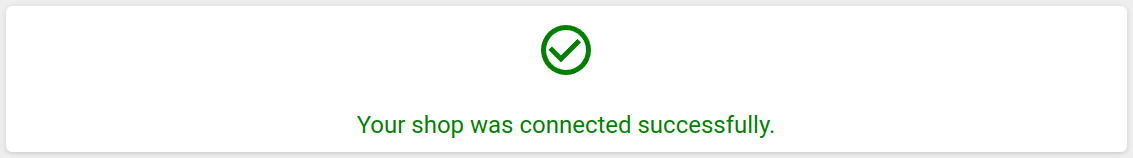
- Your shop is now connected to Koalanda.
Connecting multiple shops
In Koalanda, you can connect up to 5 different Etsy shops without any additional charges. To connect an additional shop to your account the steps are almost the same.
- Go to ‘My Shops’.
- Click the ‘Connect another shop’ button. You will get redirected to Etsy.
- Click the ‘Grant Access’ button in Etsy. You will get redirected back to Koalanda.
- You should see a green success message, and the page will automatically refresh in a few seconds.
- Your additional shop is now connected to Koalanda.
