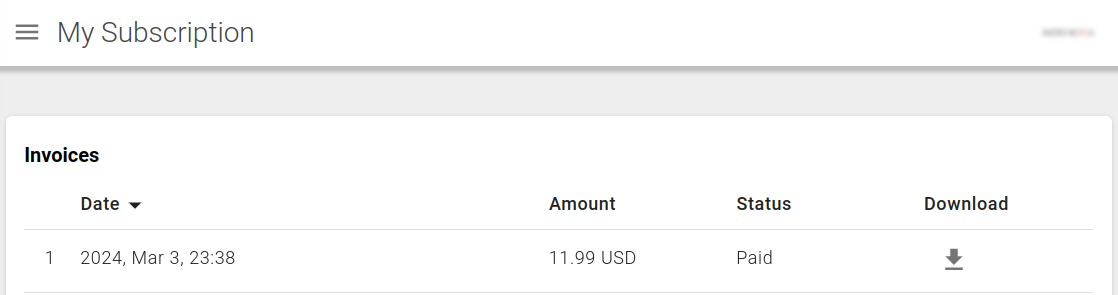You can easily view and downloads invoices for all of your payments.
- Log into Koalanda.
- Click on your shop icon in the upper-right corner of your Dashboard.
- Select ‘My Subscription’ from the dropdown menu.
- Scroll to the bottom of the ‘My Subscriptions’ page and see the ‘Invoices’ section.
- Download the invoice that you are interested in by clicking on the download button in the last column of the table.