The Koalanda Trending Listings Tool enables you to discover the top-selling products on Etsy with ease. This tool allows you to browse the most popular Etsy listings, sorted by sales over the past 24 hours or 30 days, and filtered by your preferred category. It’s an excellent resource for uncovering new product niches.
You can find the tool by going to Product Research / Trending Listings.
Using the Trending Listings Tool
To use the Trending Listings Tool, select your desired category, and the tool will present the top 1000 listings from that category and its subcategories, complete with details on daily and monthly sales, price, among other metrics. You have the flexibility to browse, filter, and sort through the listings. Additionally, you have the option to add each of the listings to a Listing List or to analyze it with the Listing Inspector.
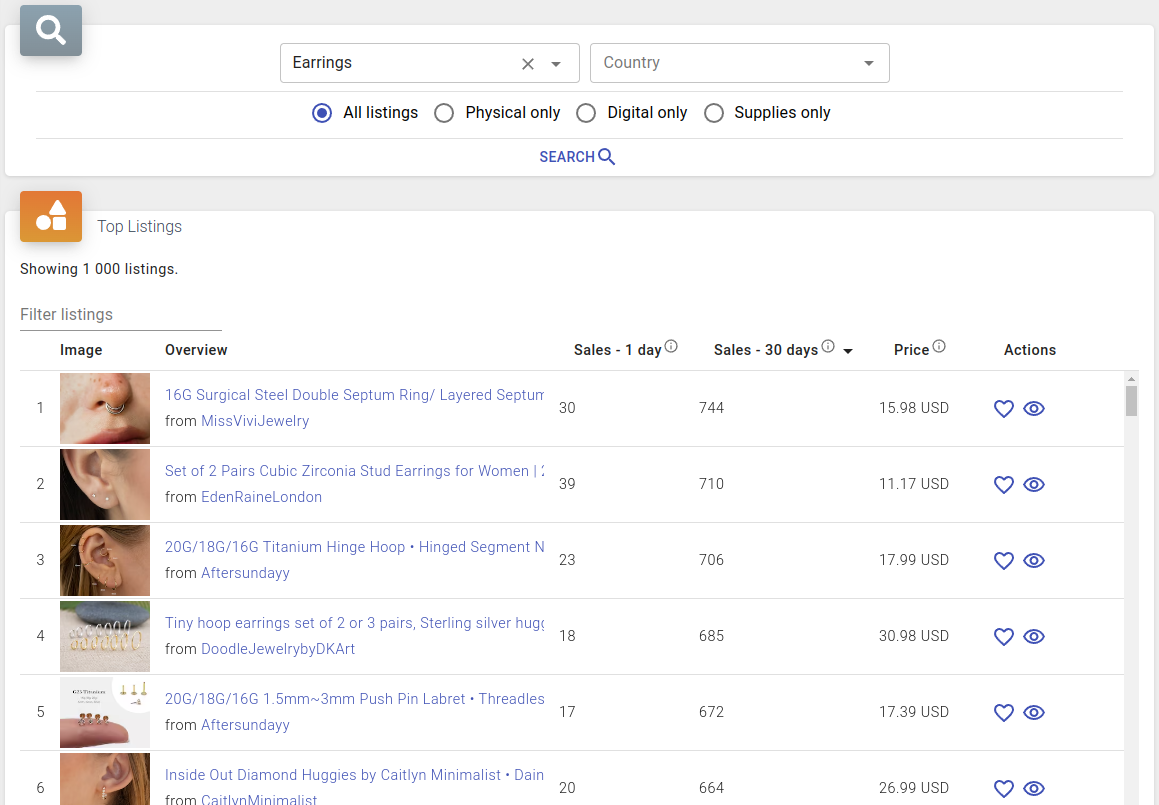
The listings within the tool can be further refined by applying various filters:
- Category: Displays listings from the selected category, including its subcategories.
- Country: Shows listings from shops based in the selected country.
- Type (Physical, Digital, Supply): Filters listings by their nature, whether they are physical items, digital downloads, or supplies for crafting.
These filters allow you to tailor your search to fit specific interests or market research needs, making it easier to find listings that match your criteria.
